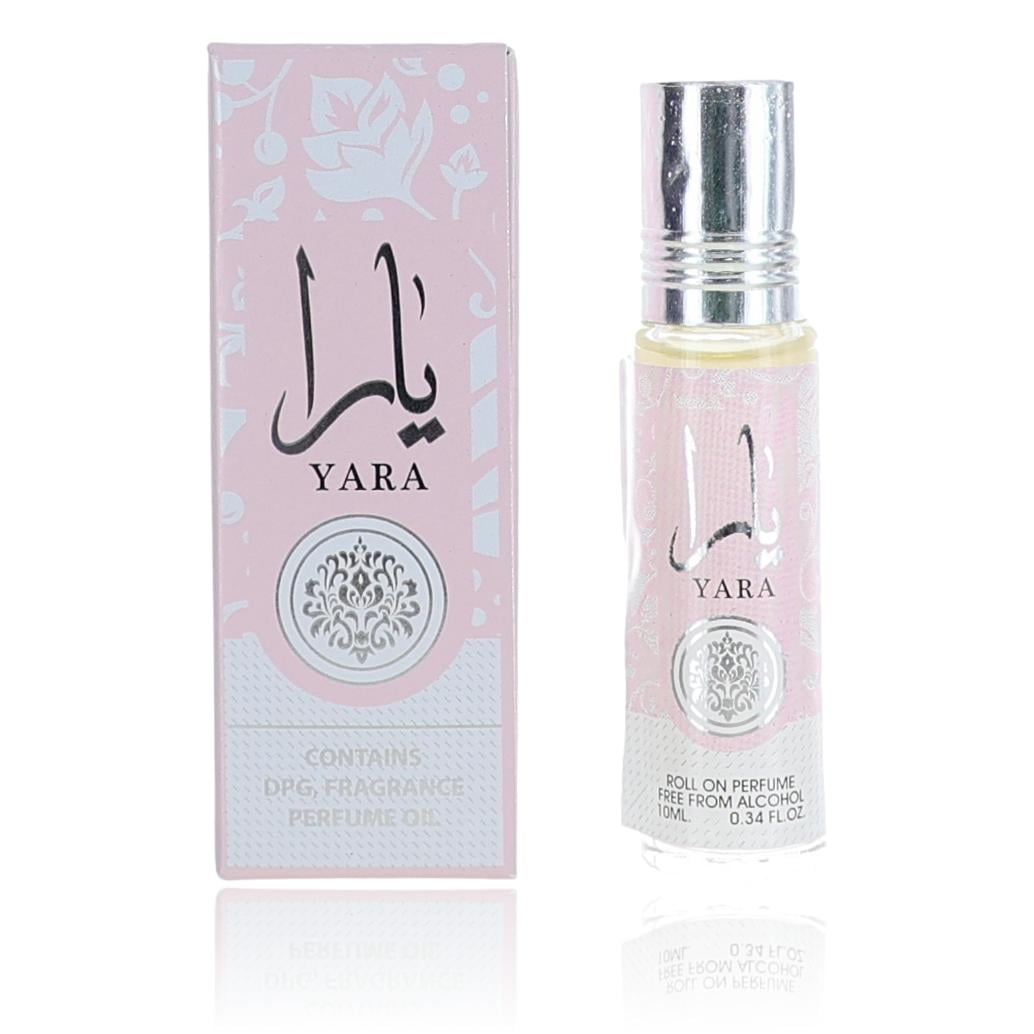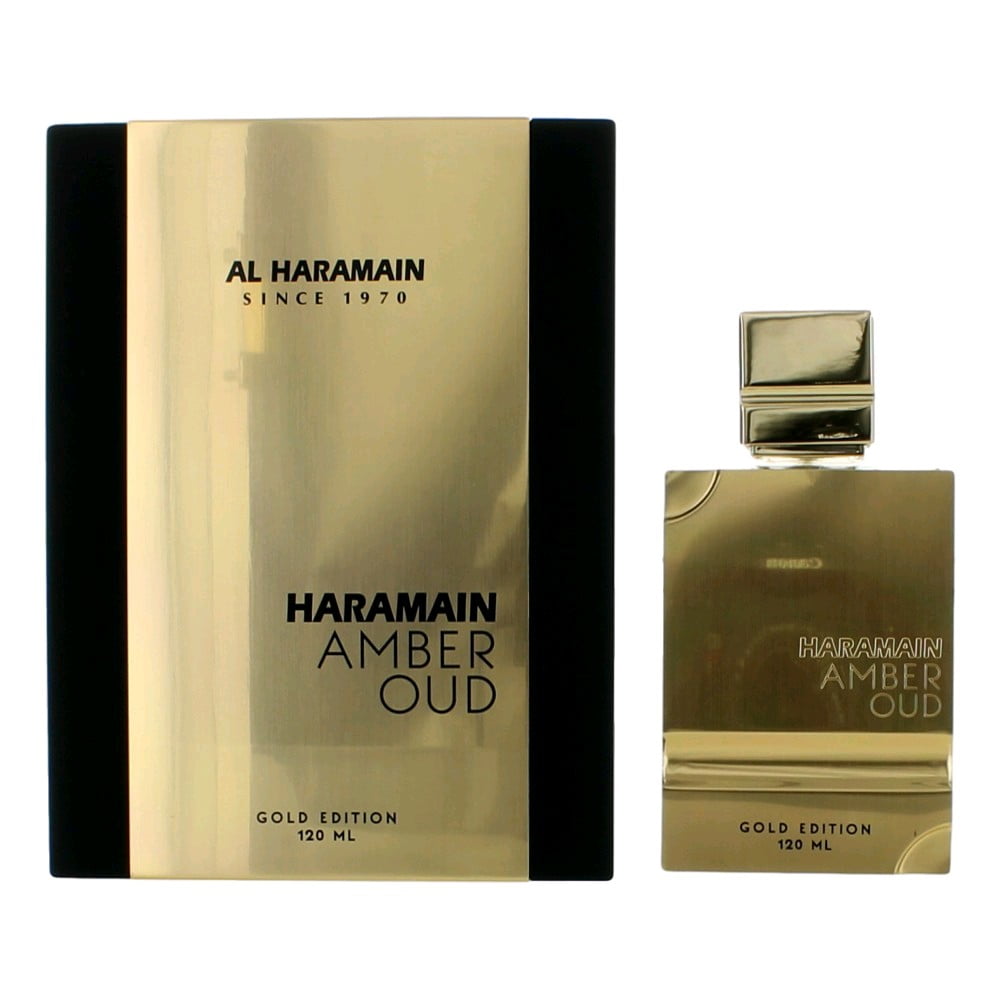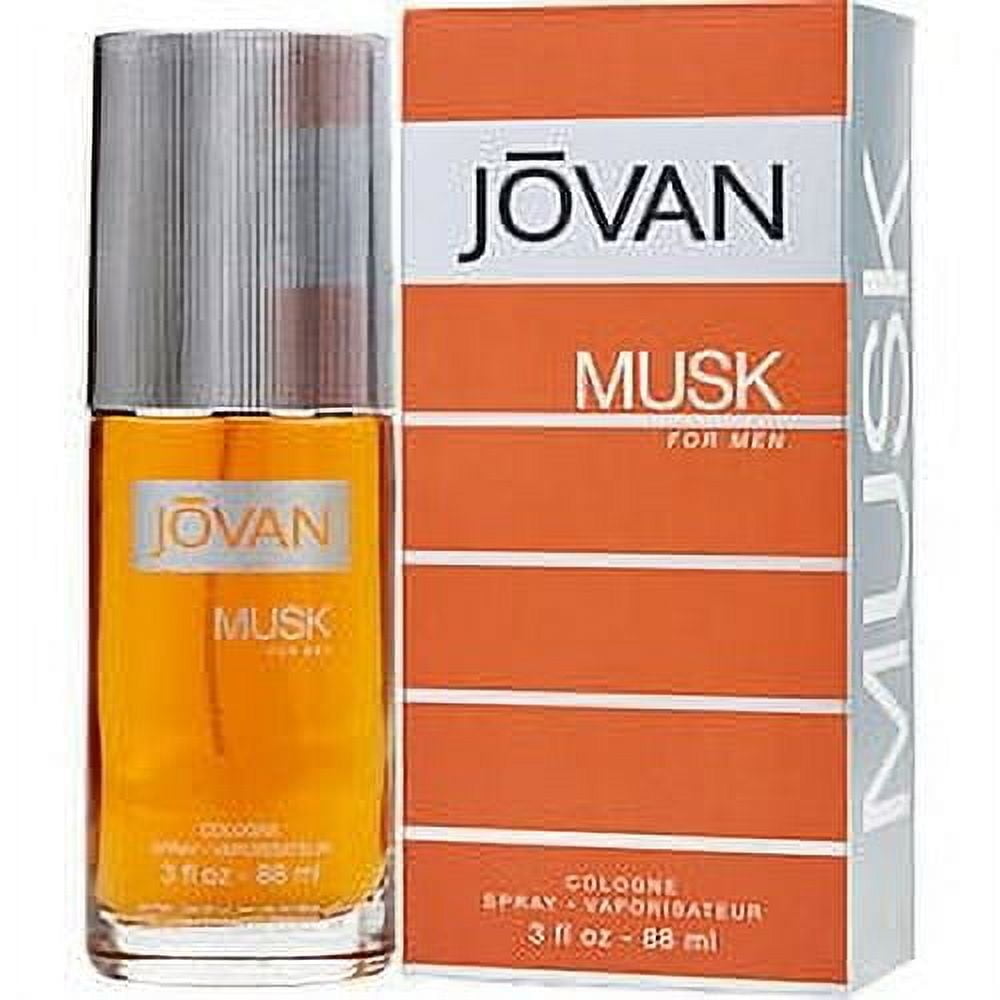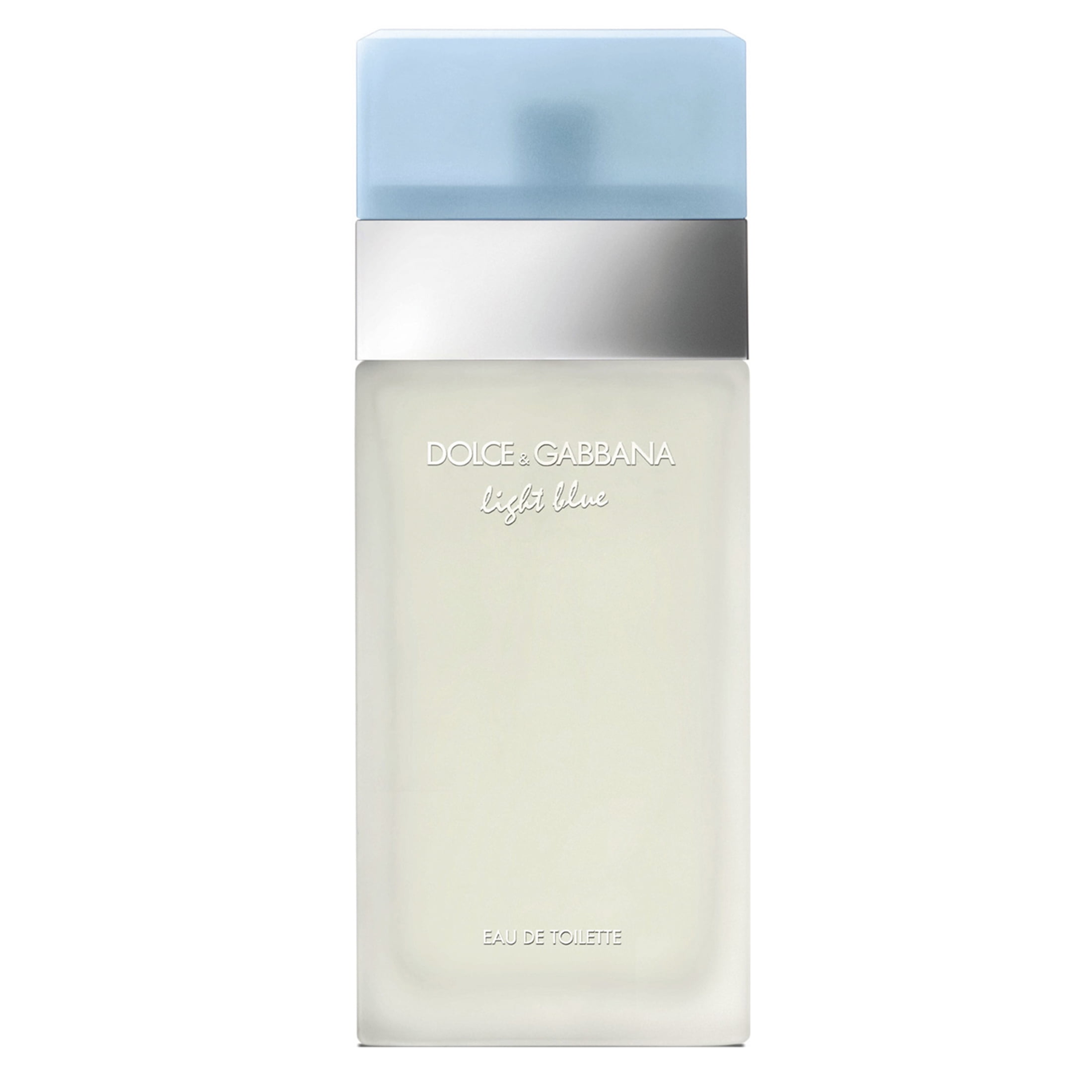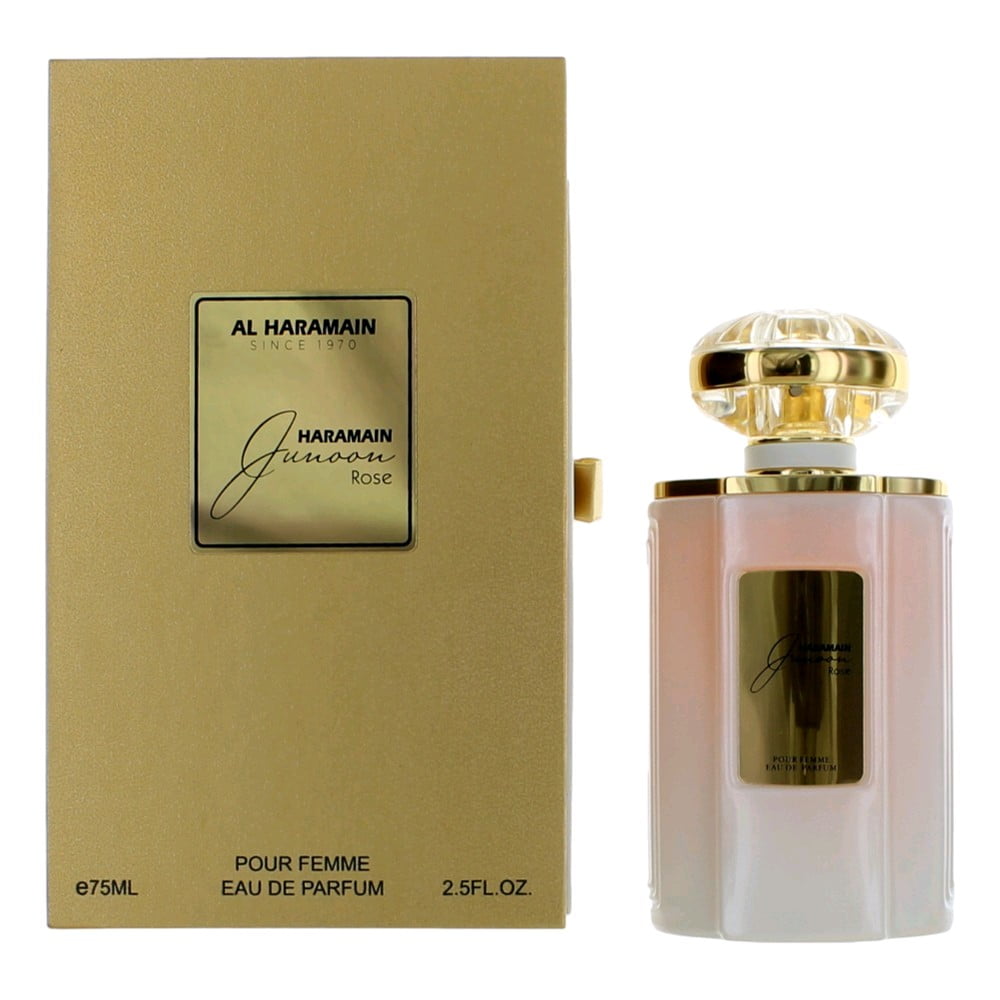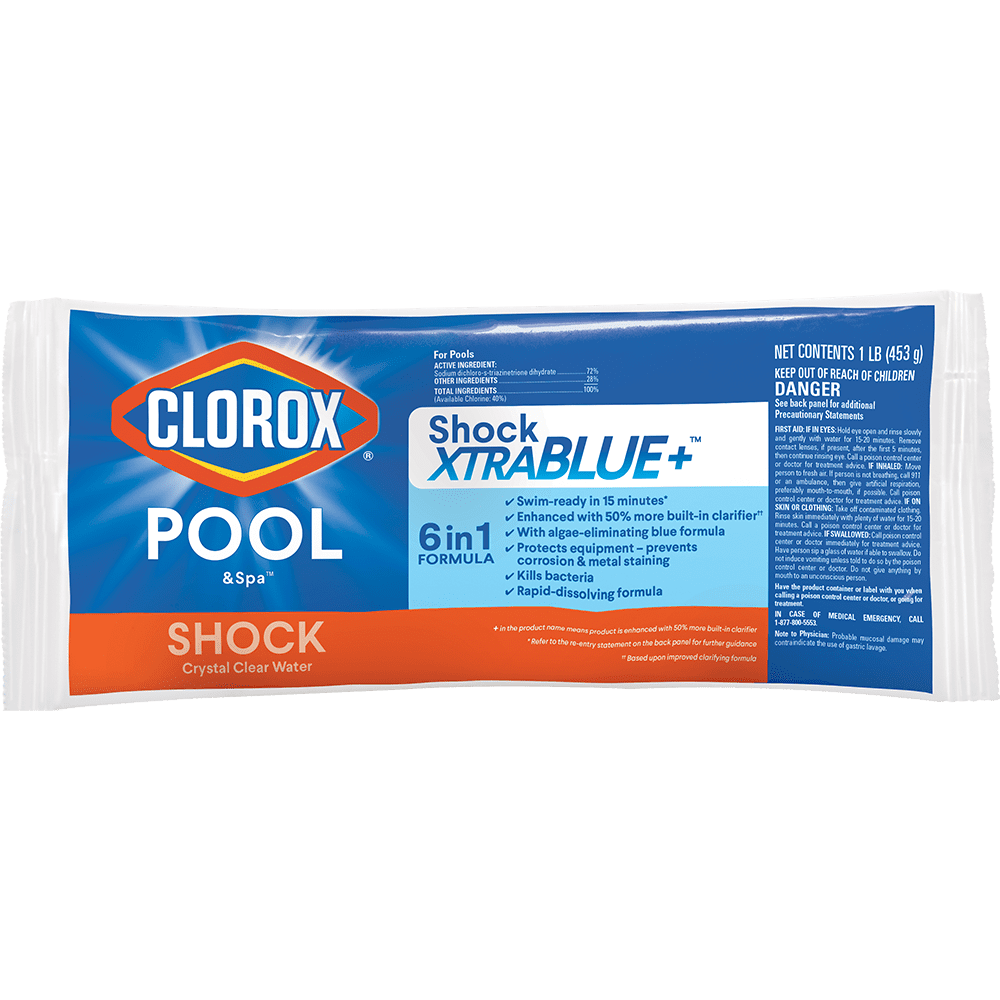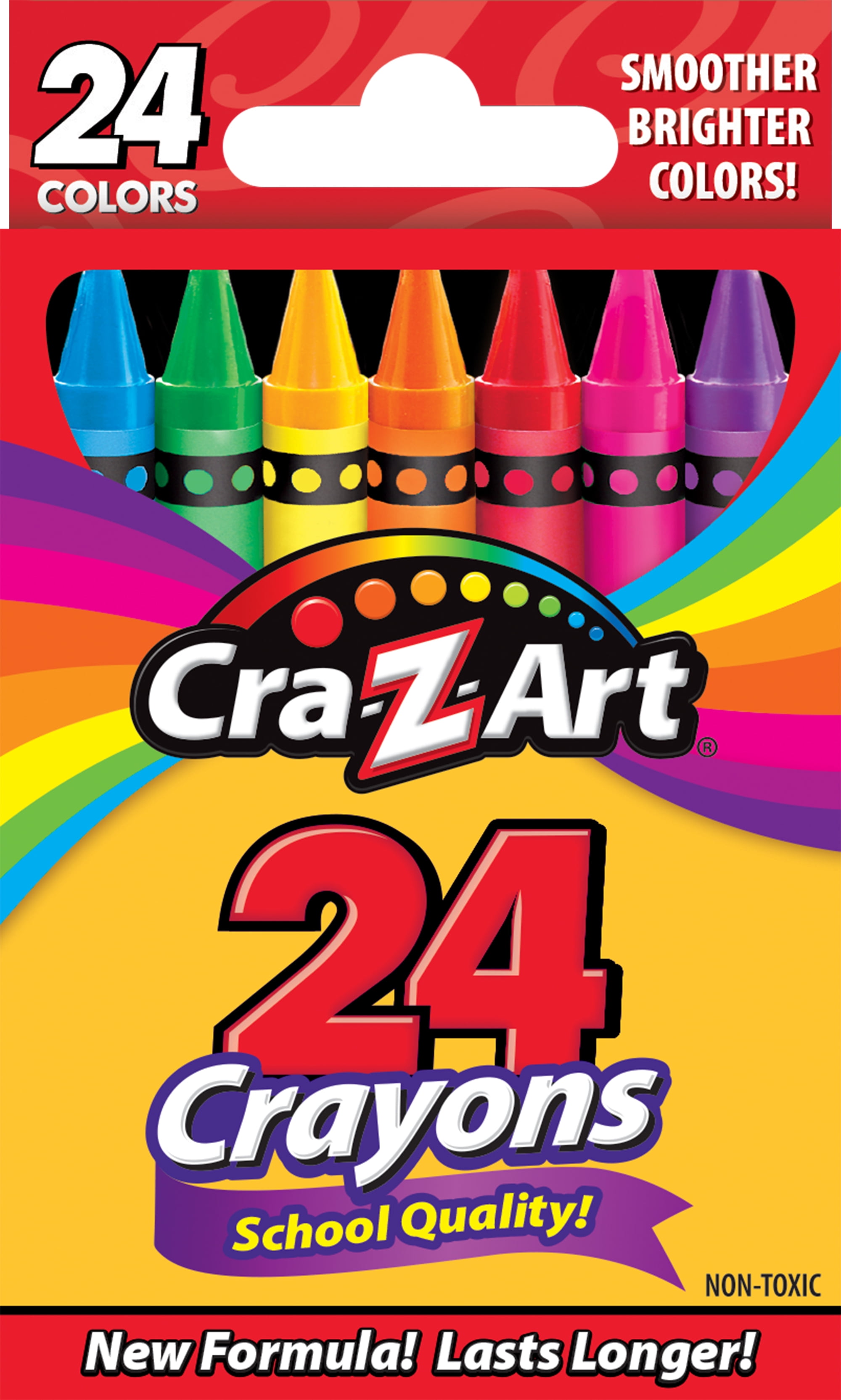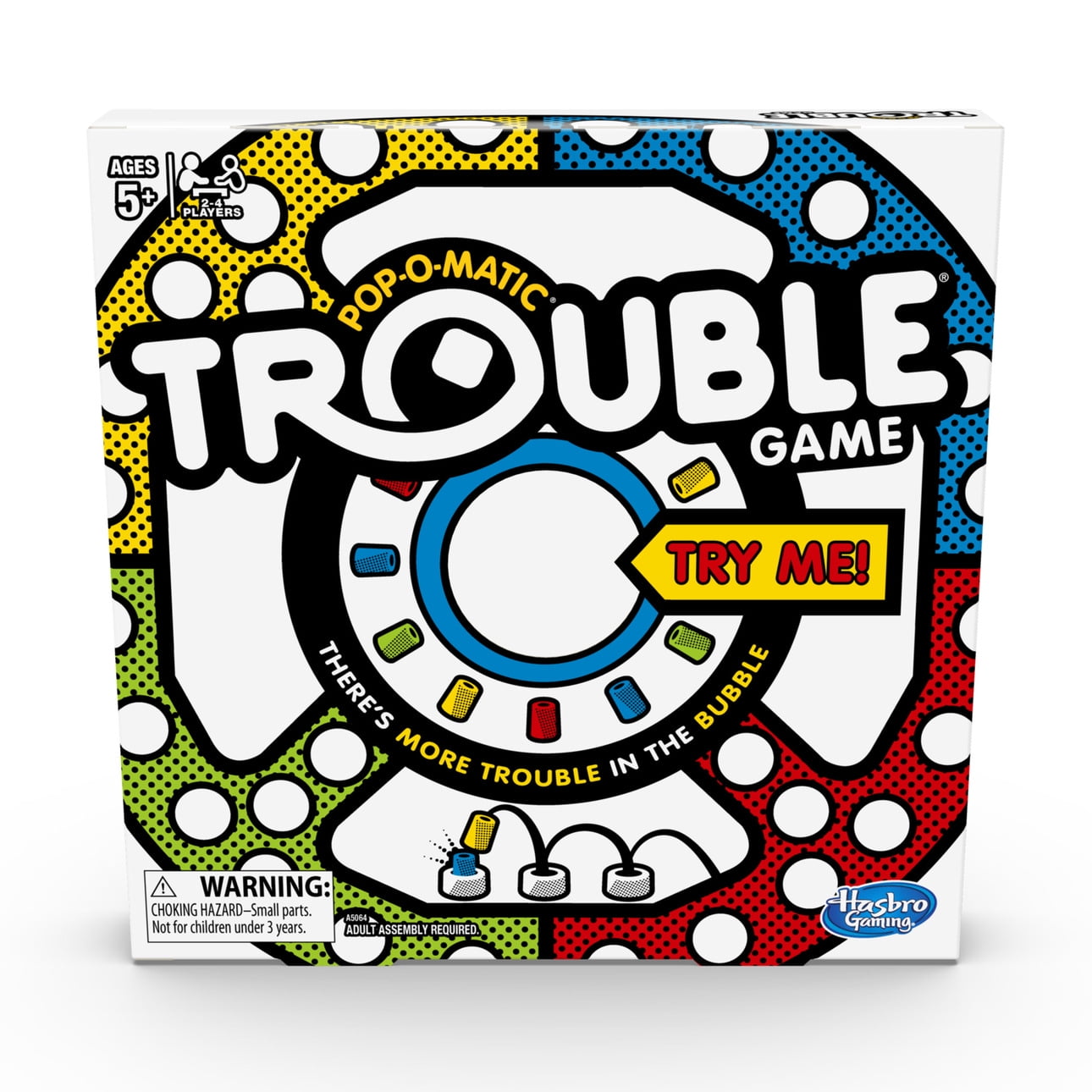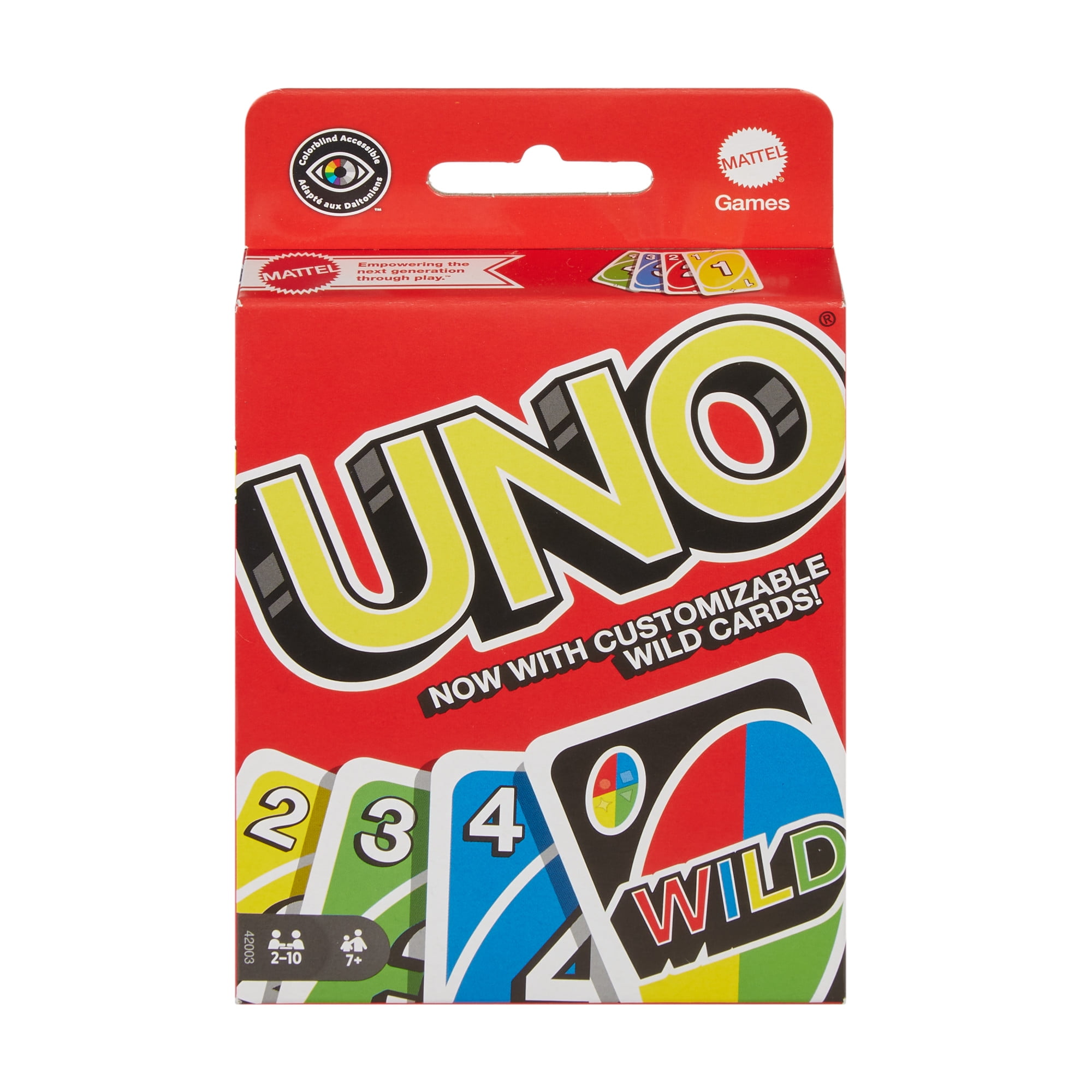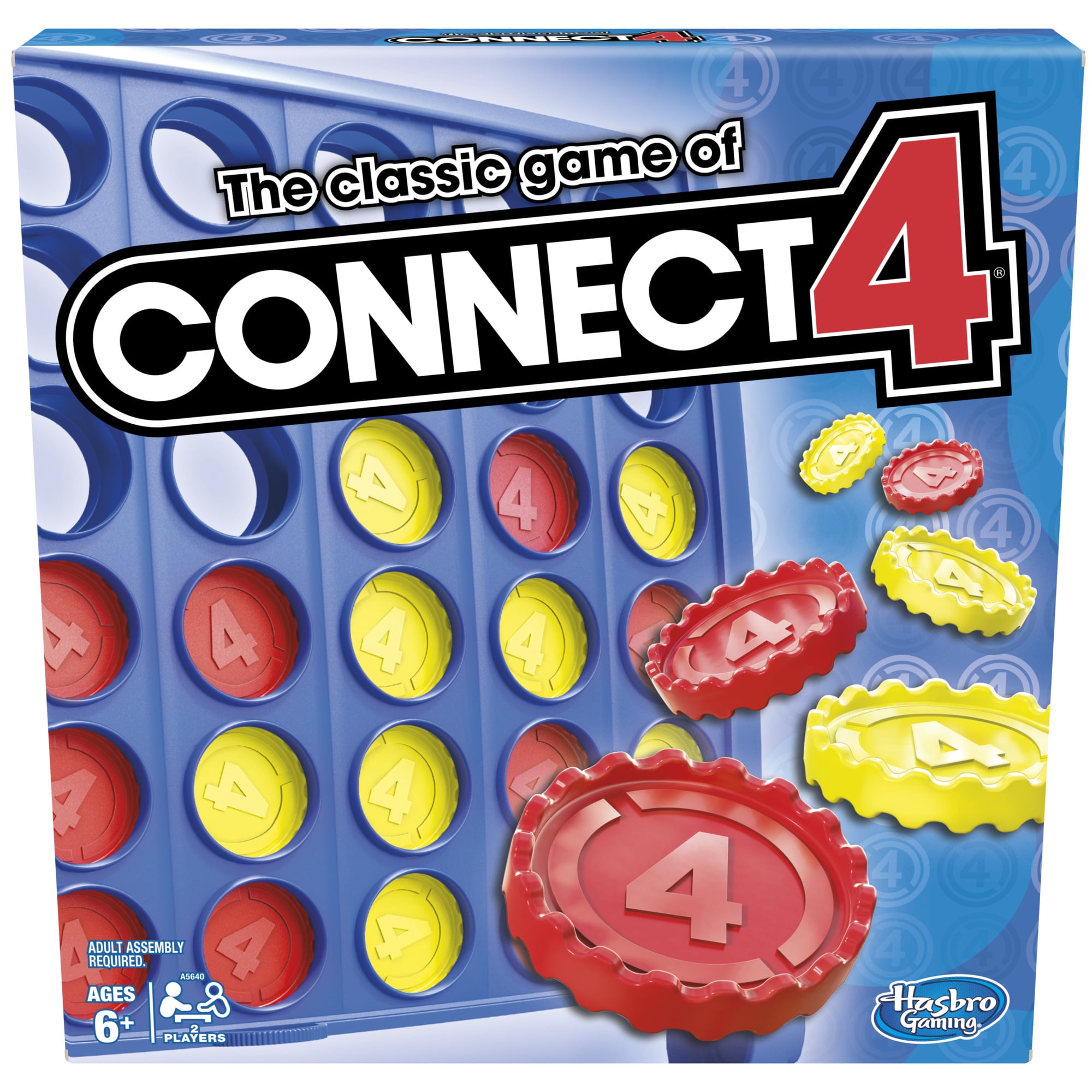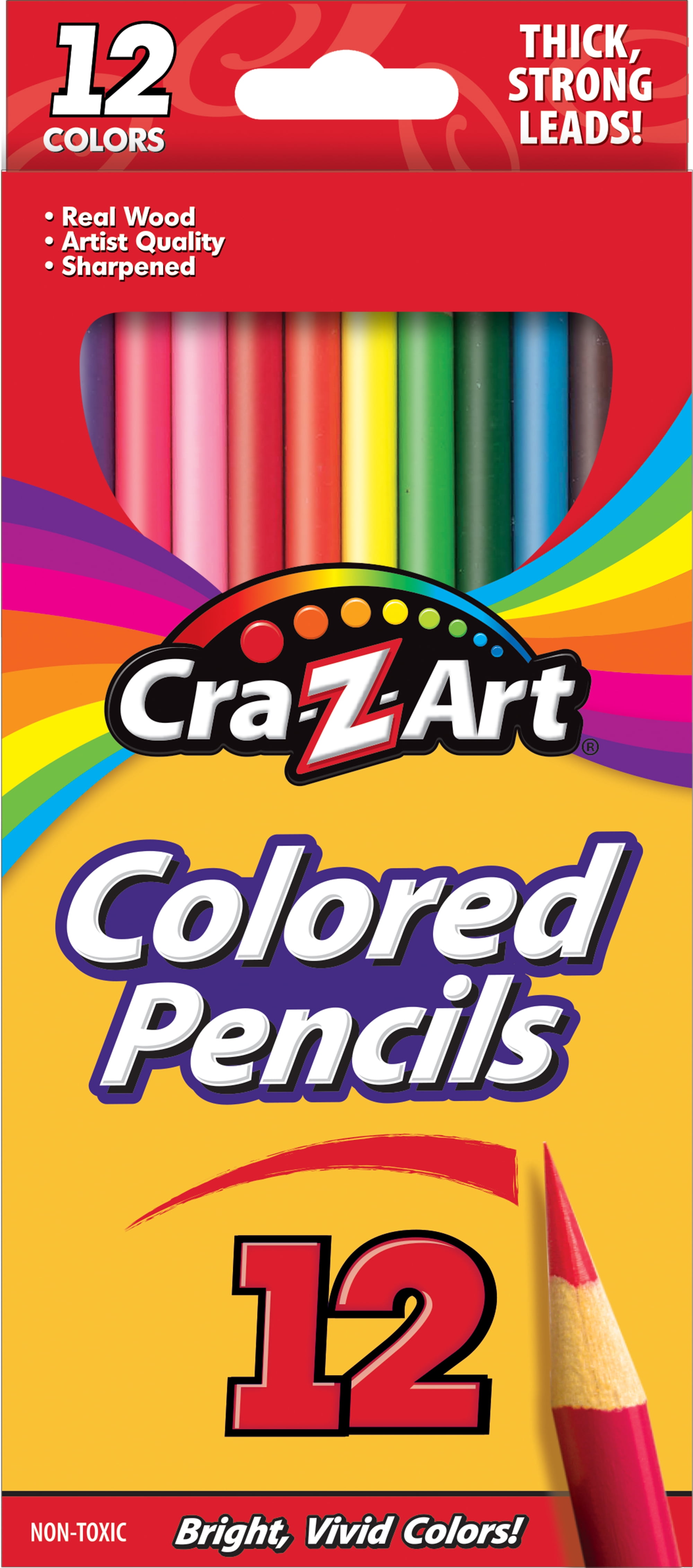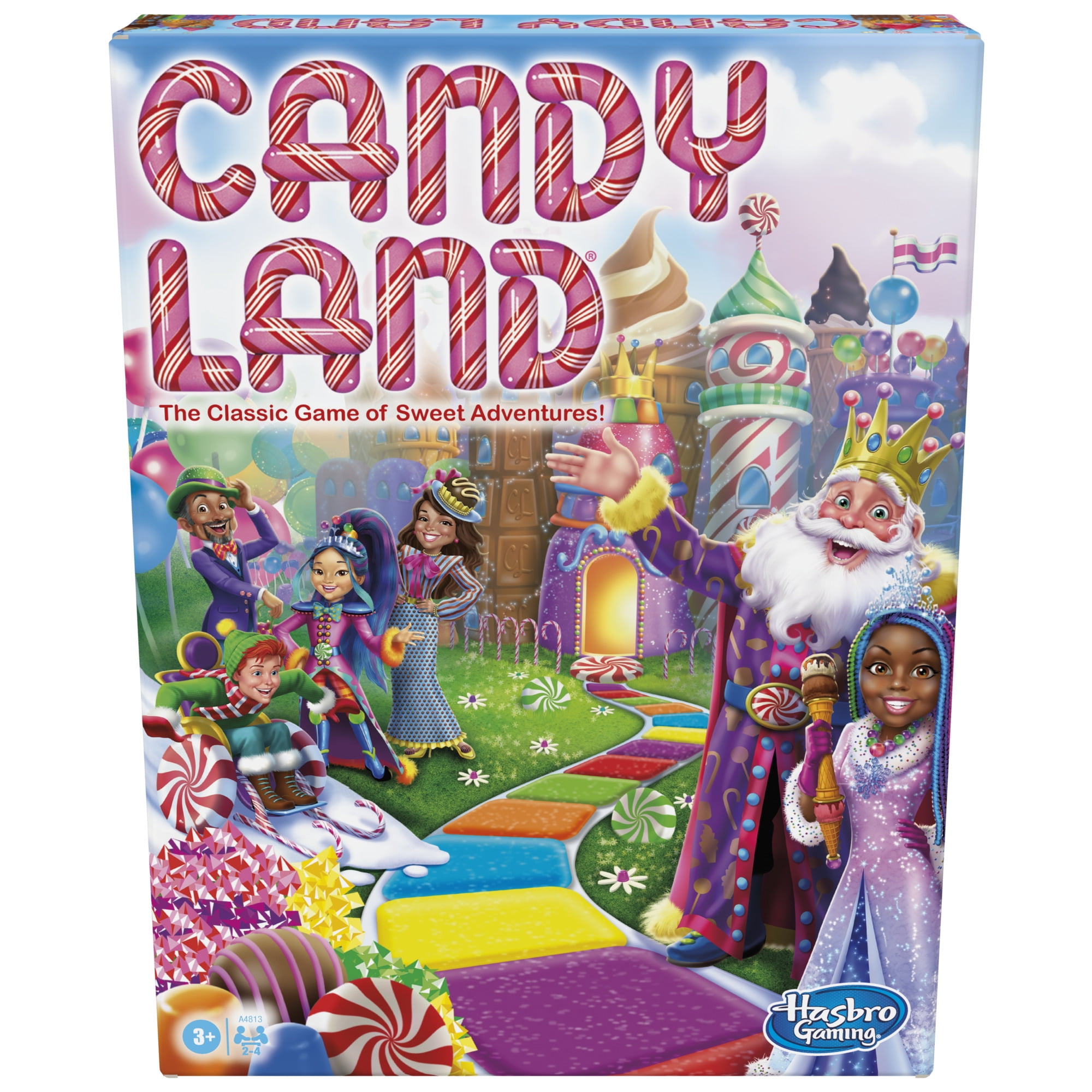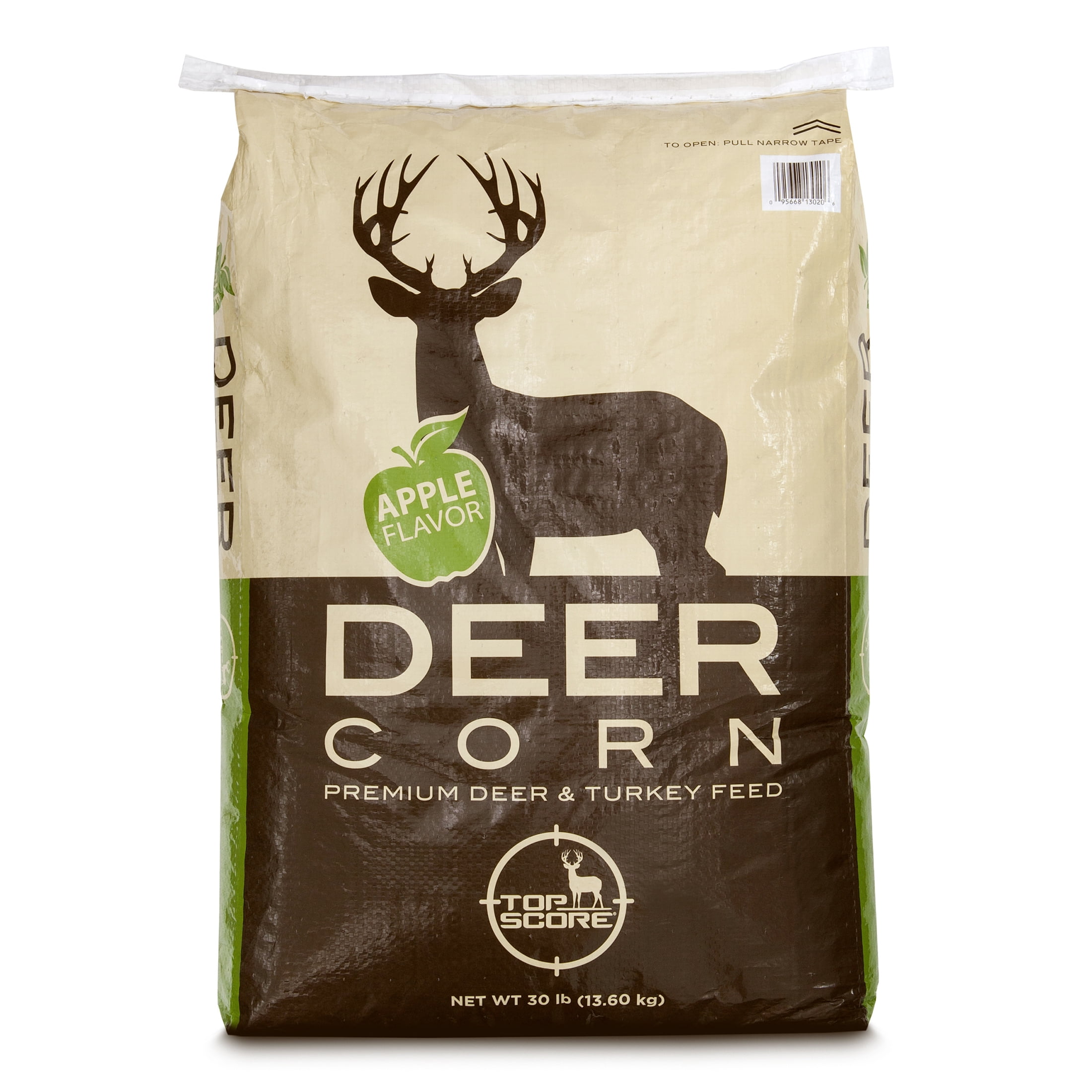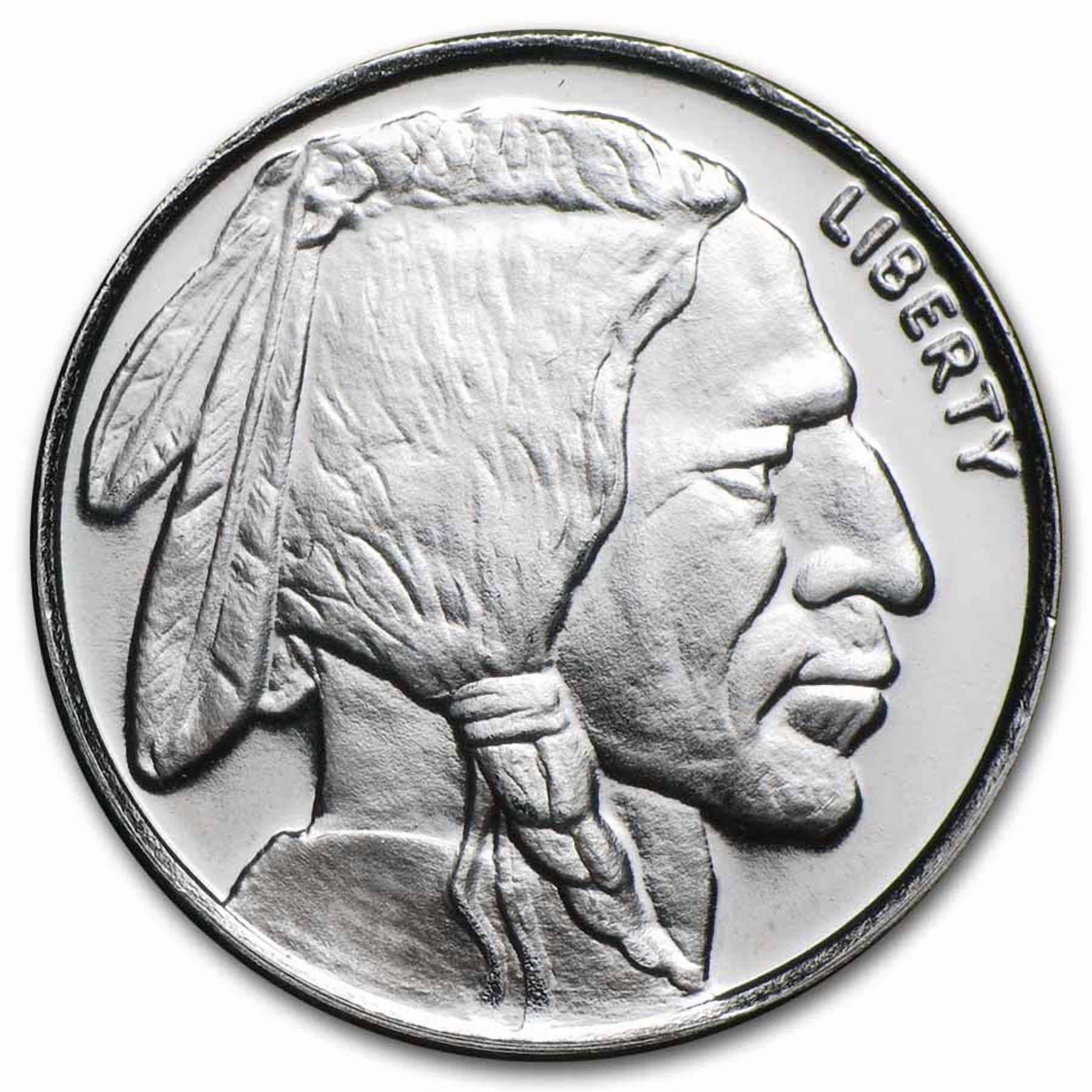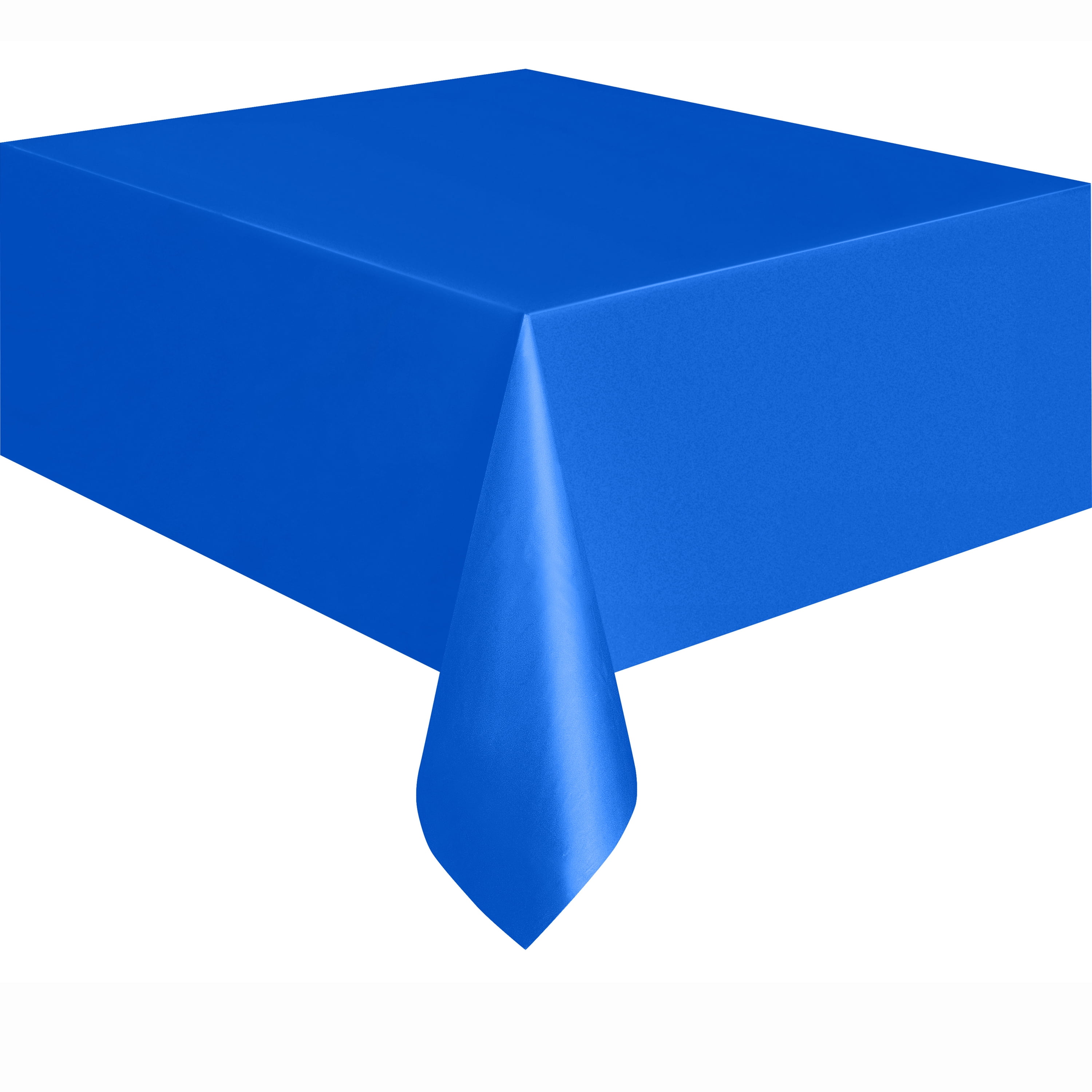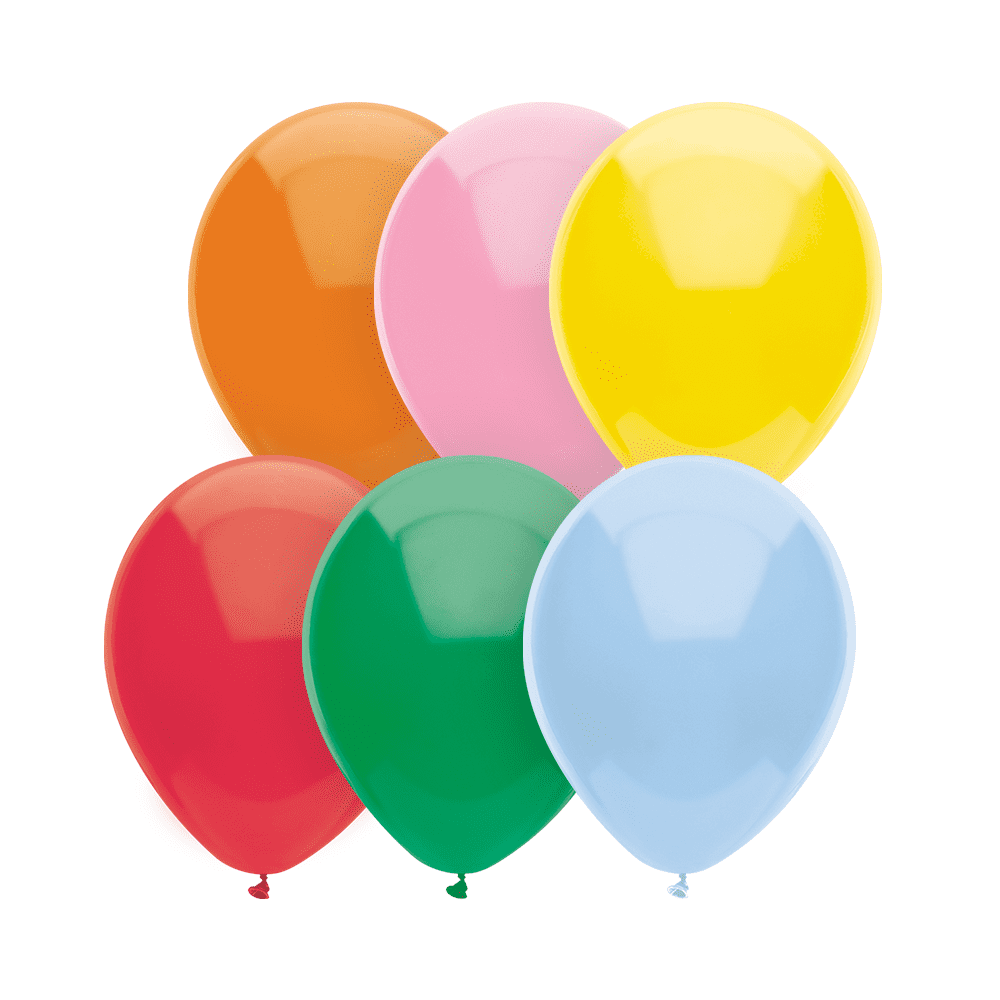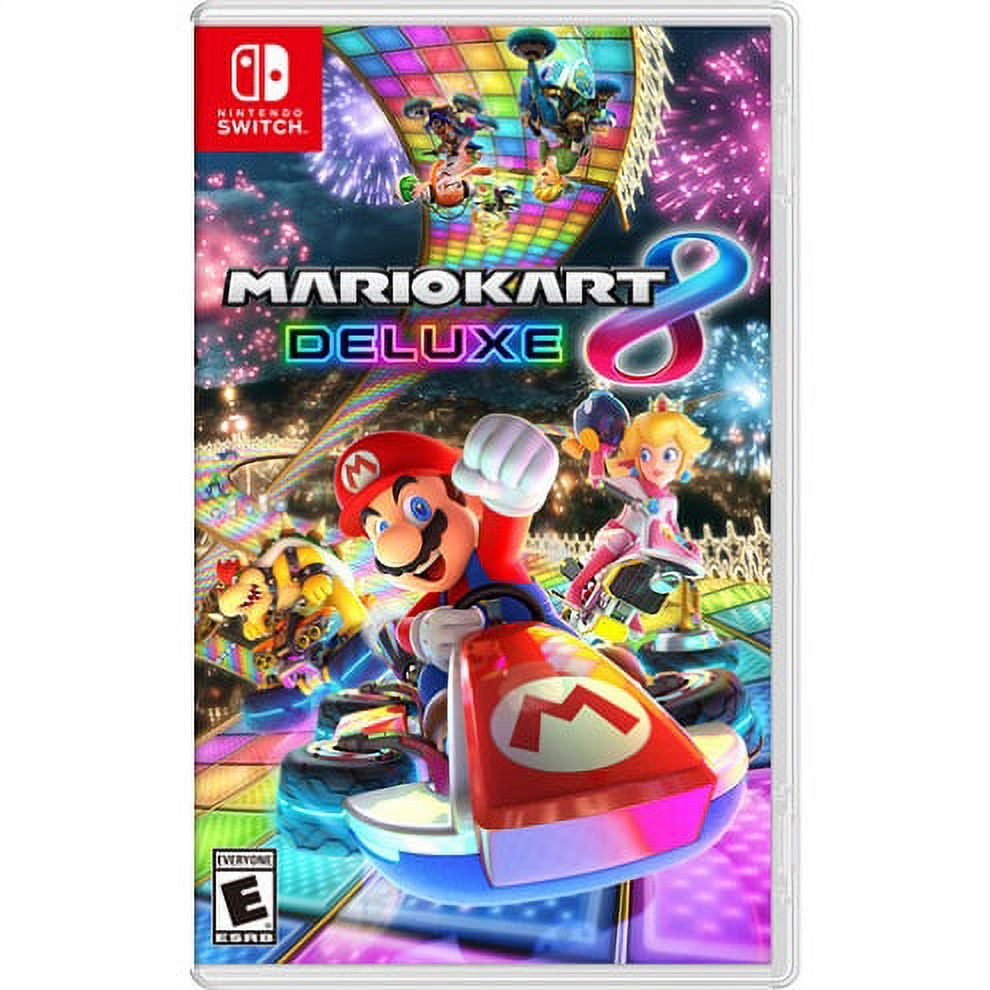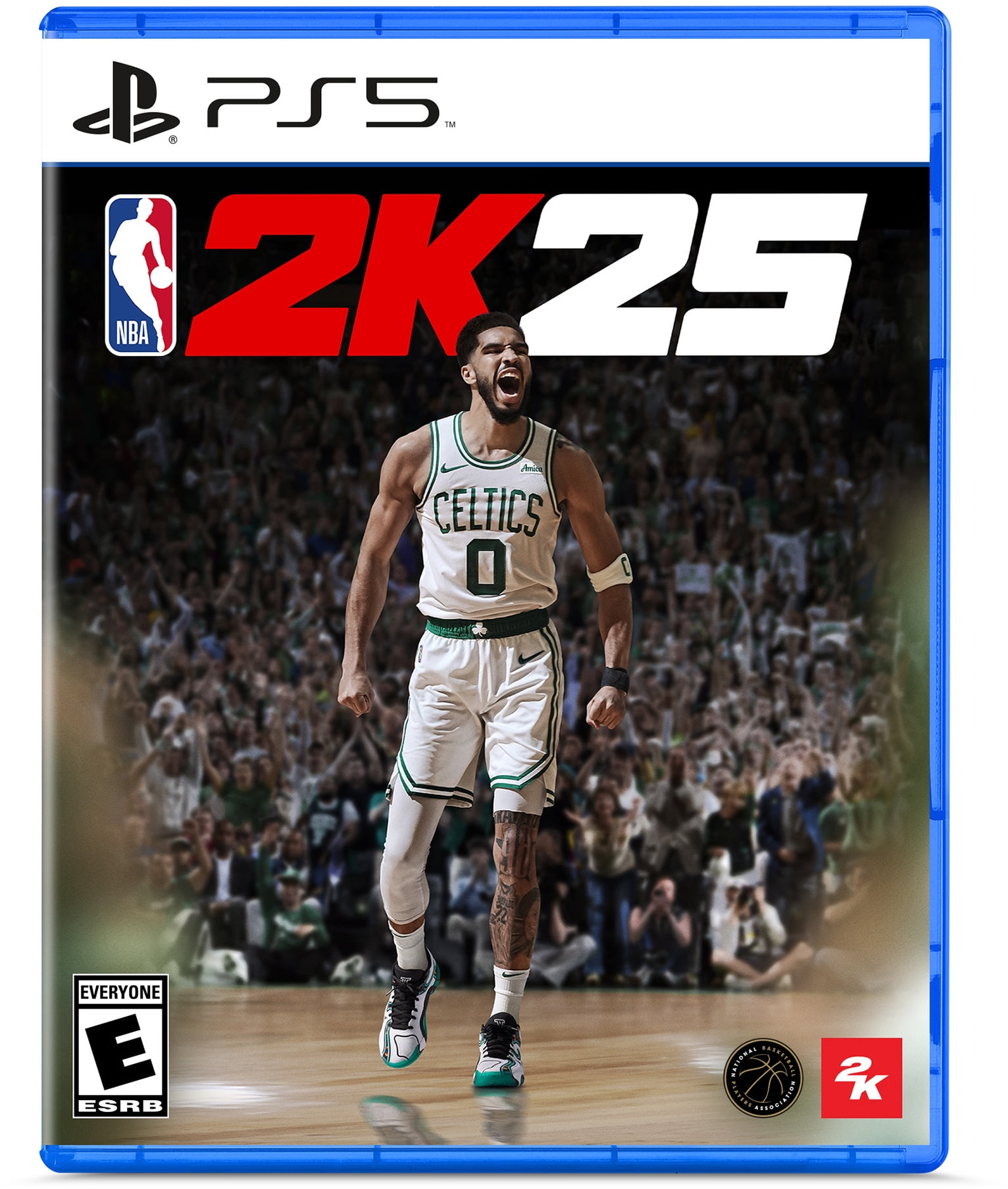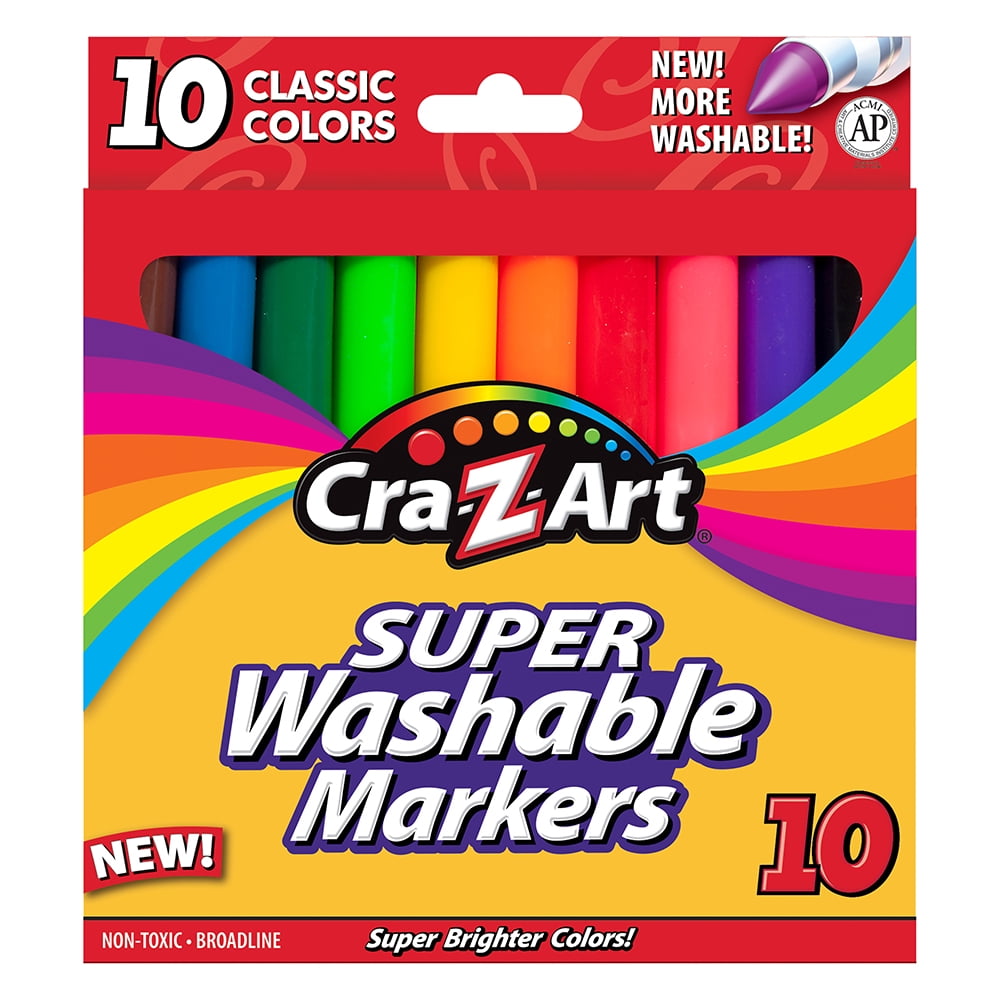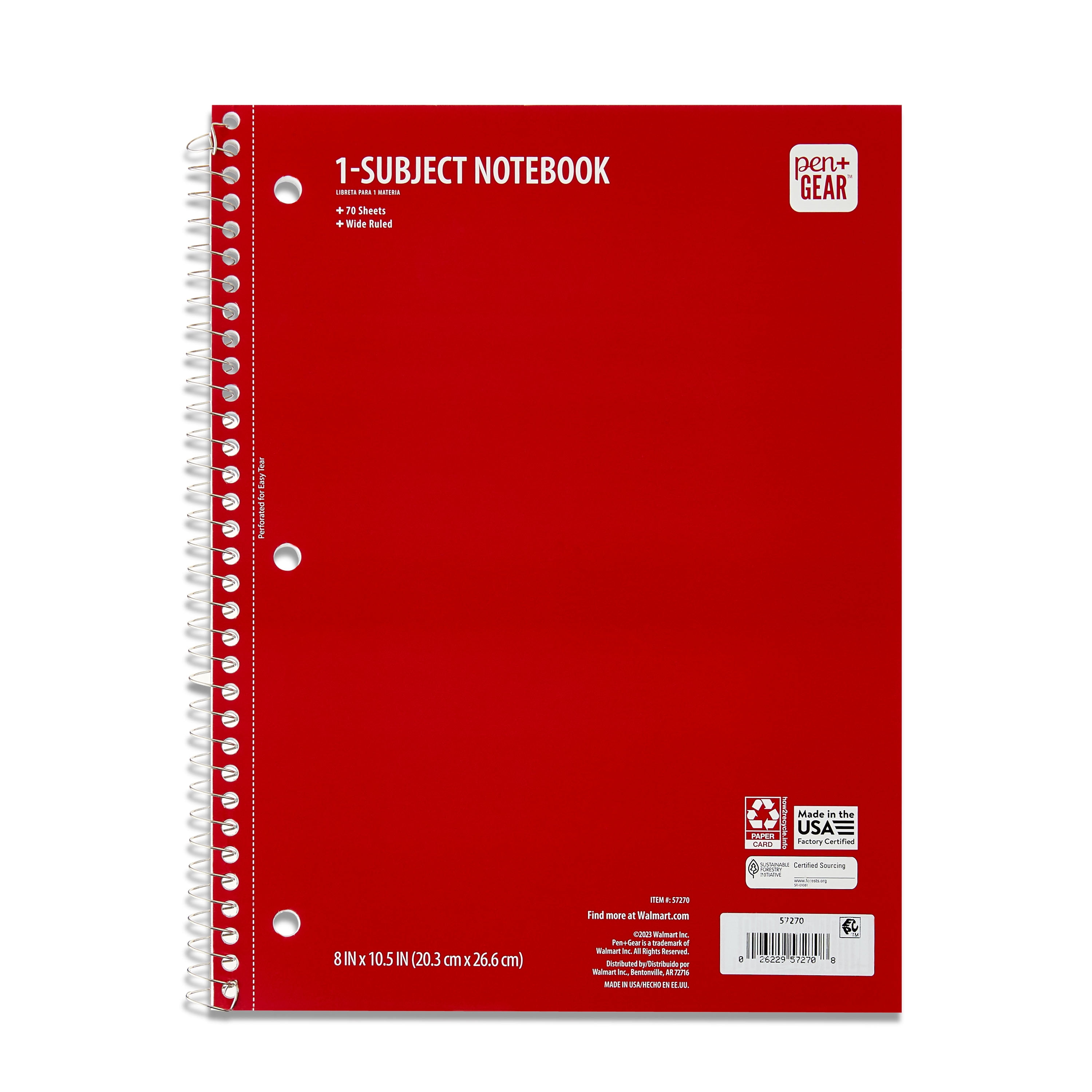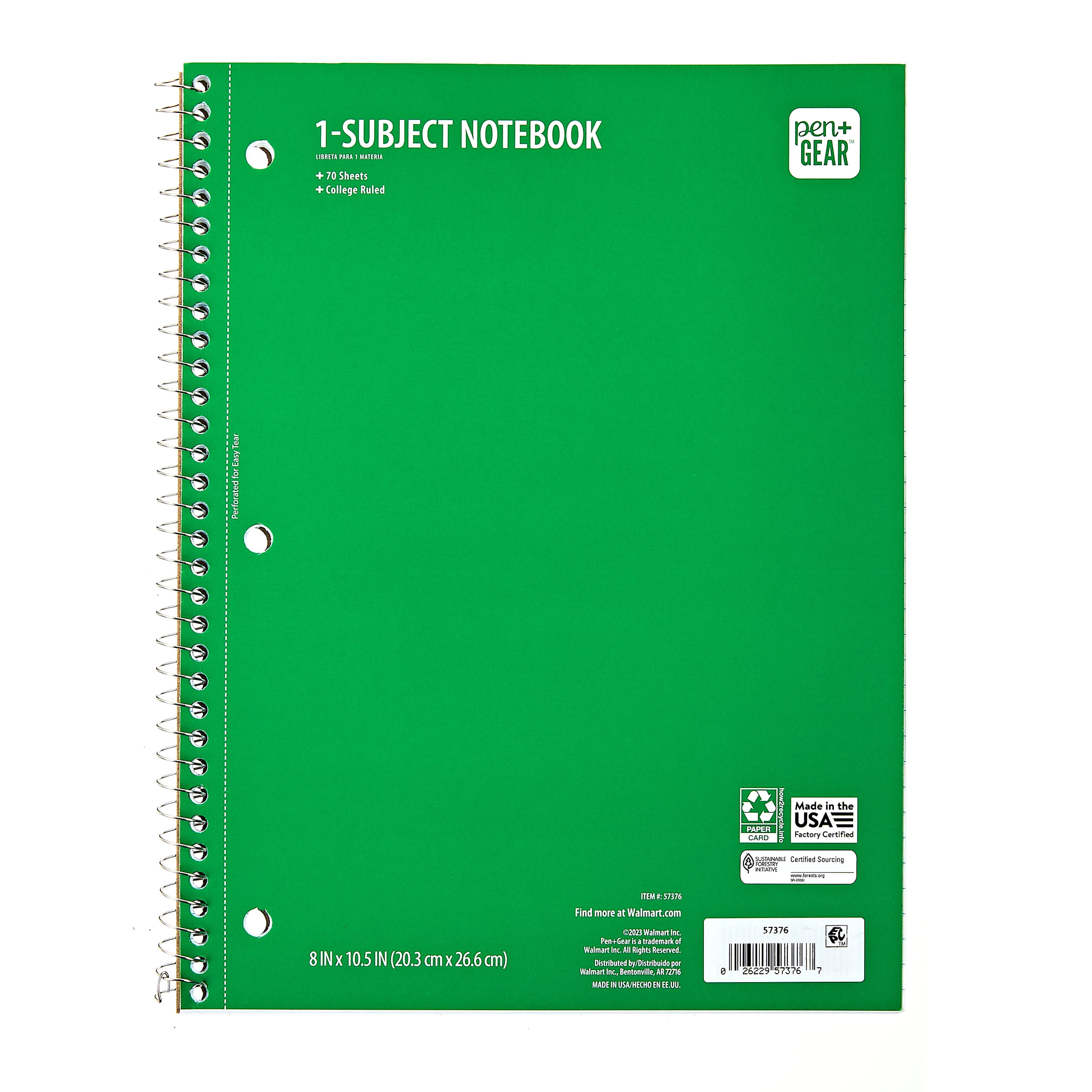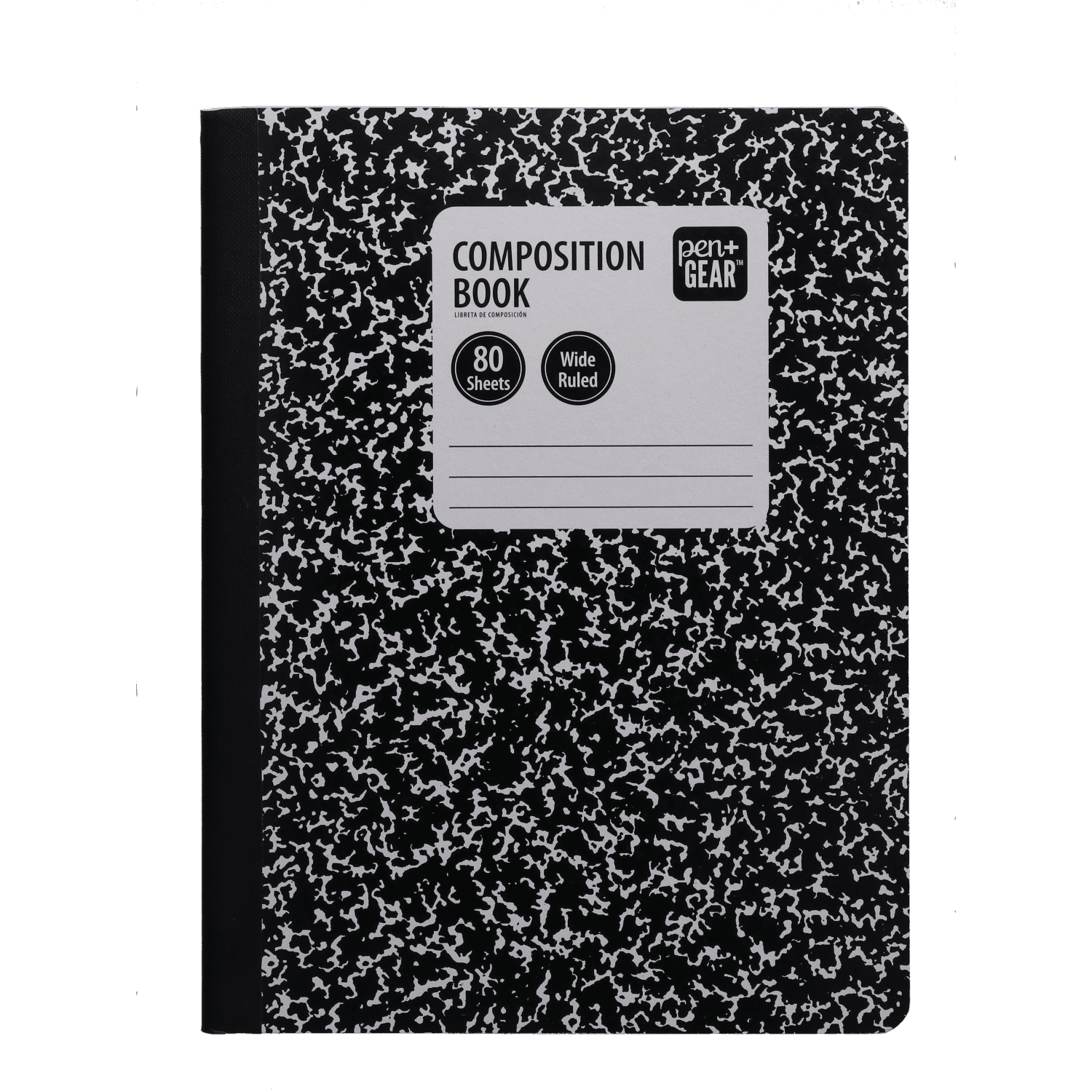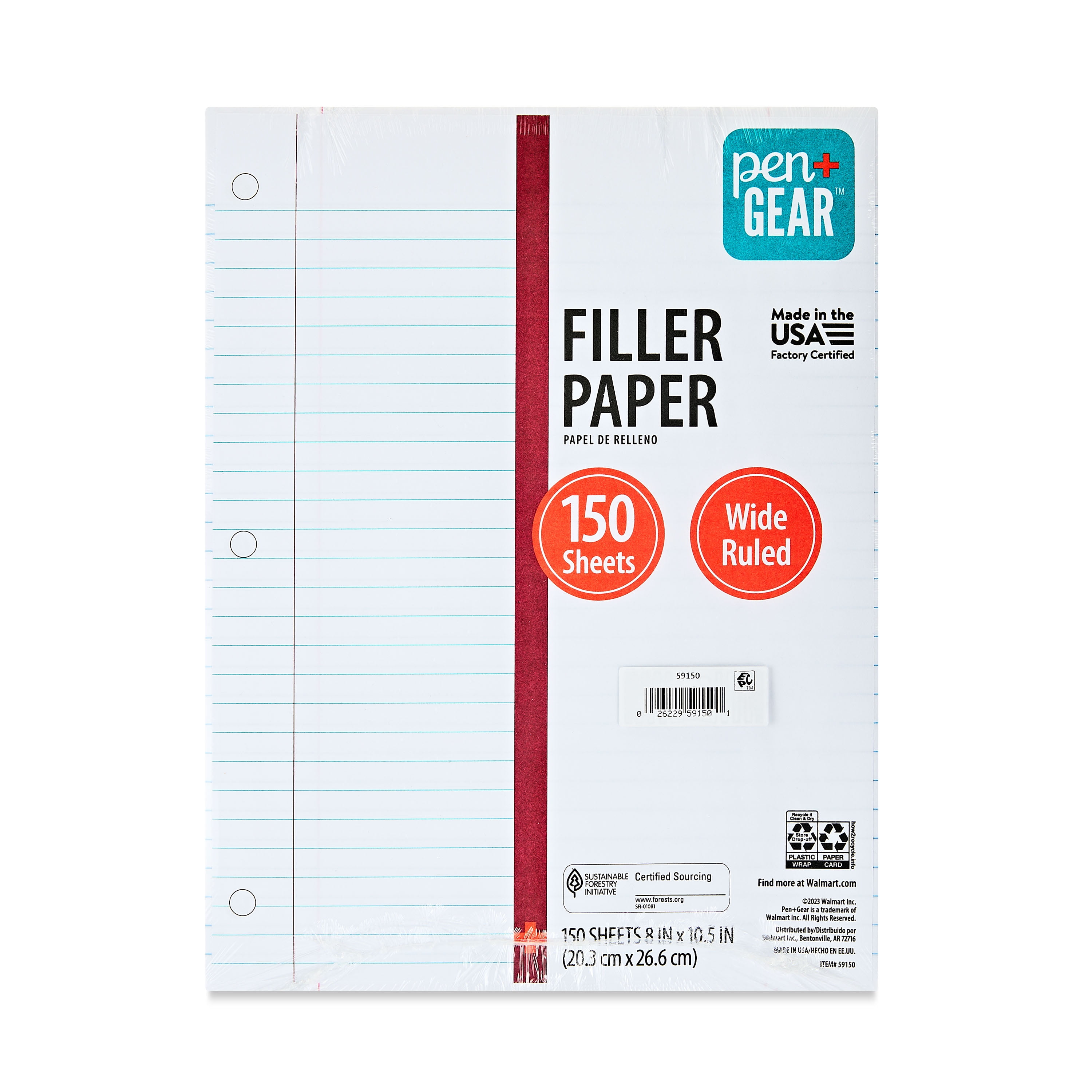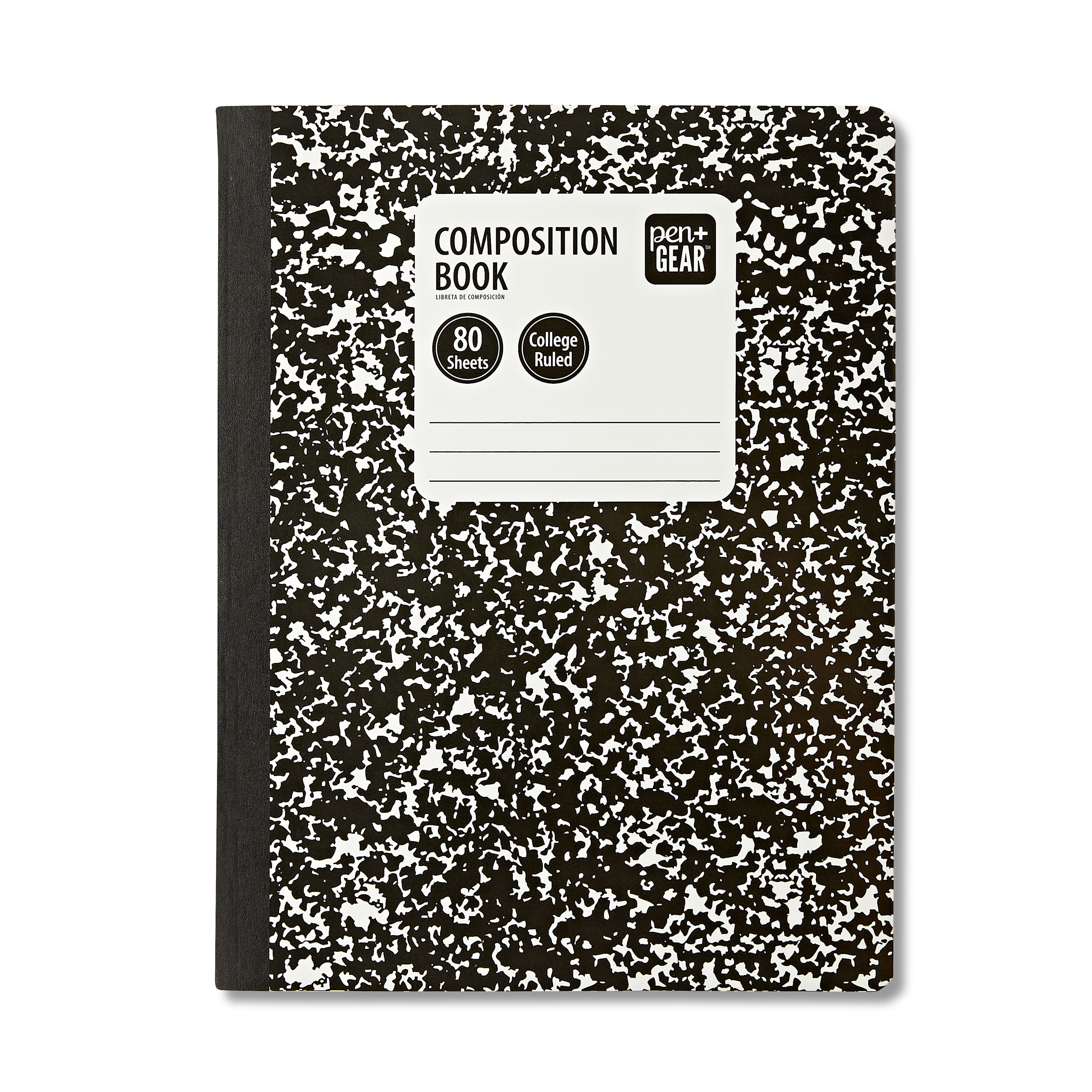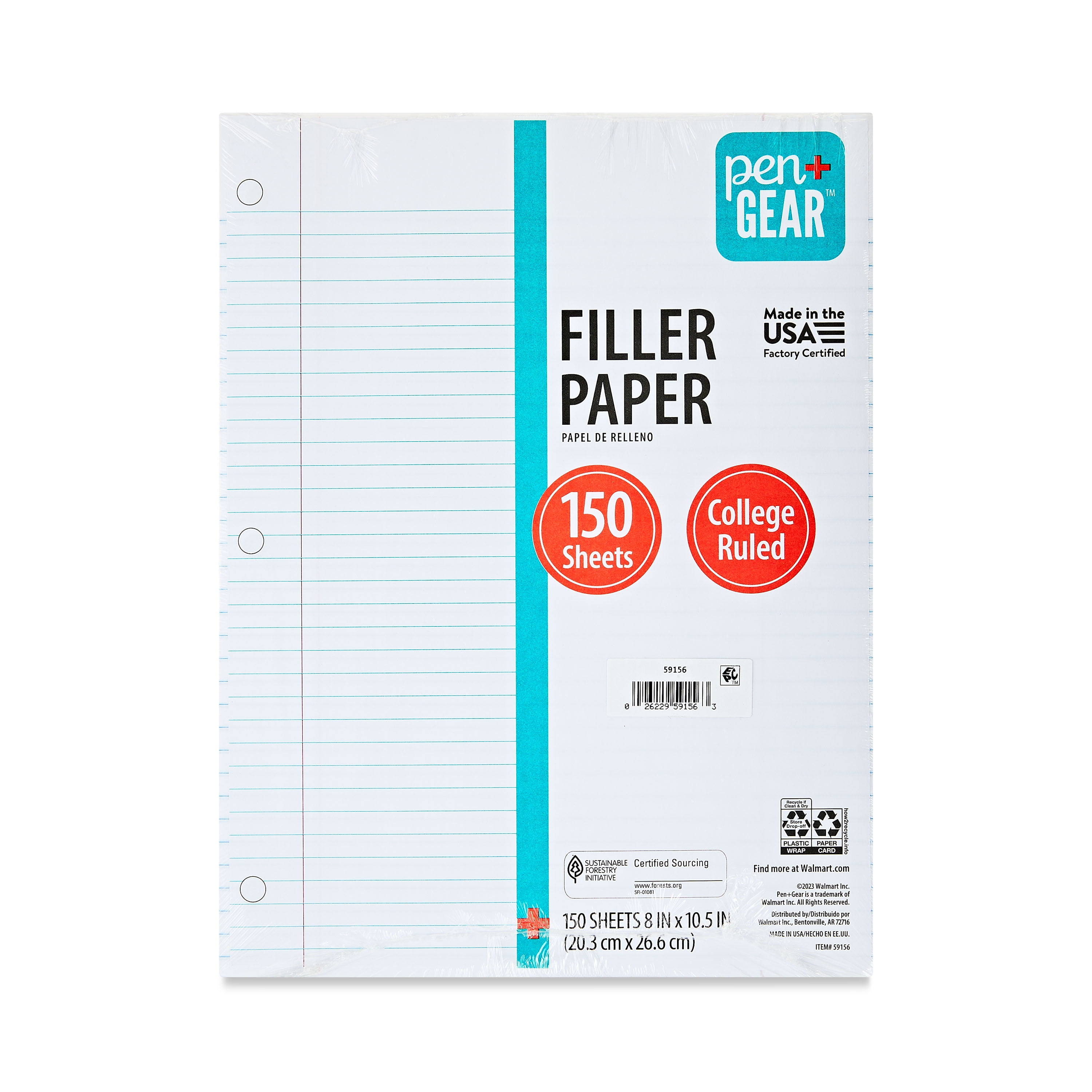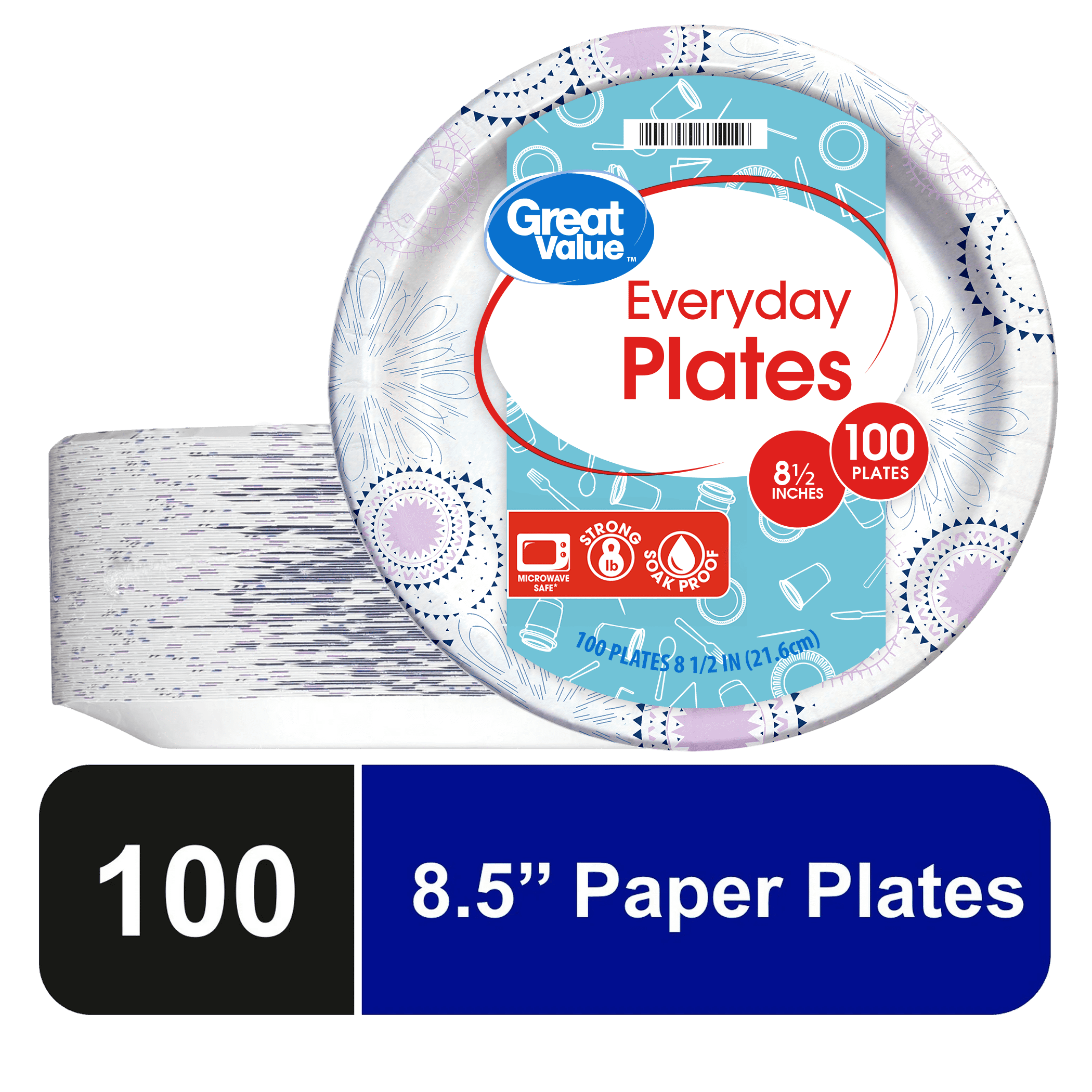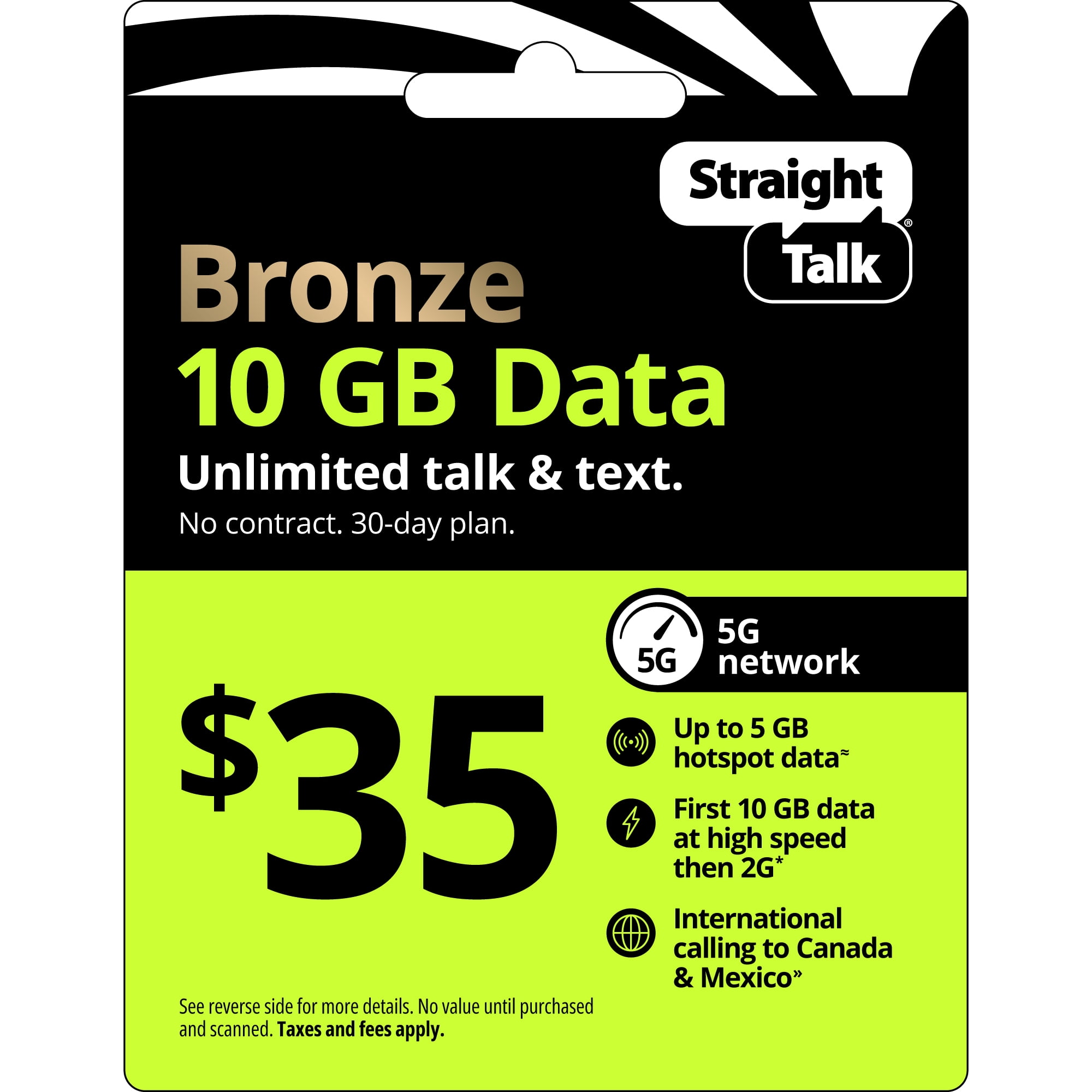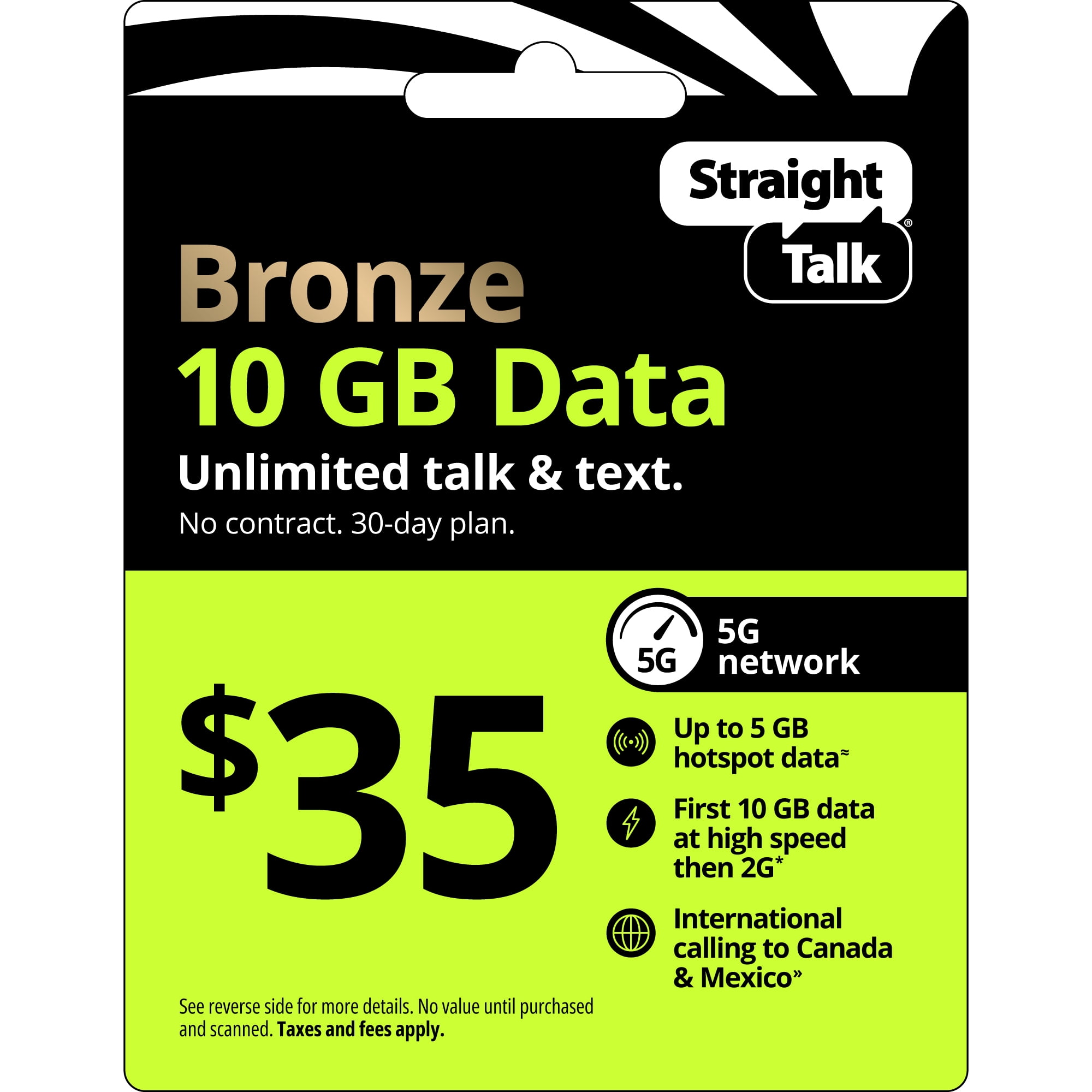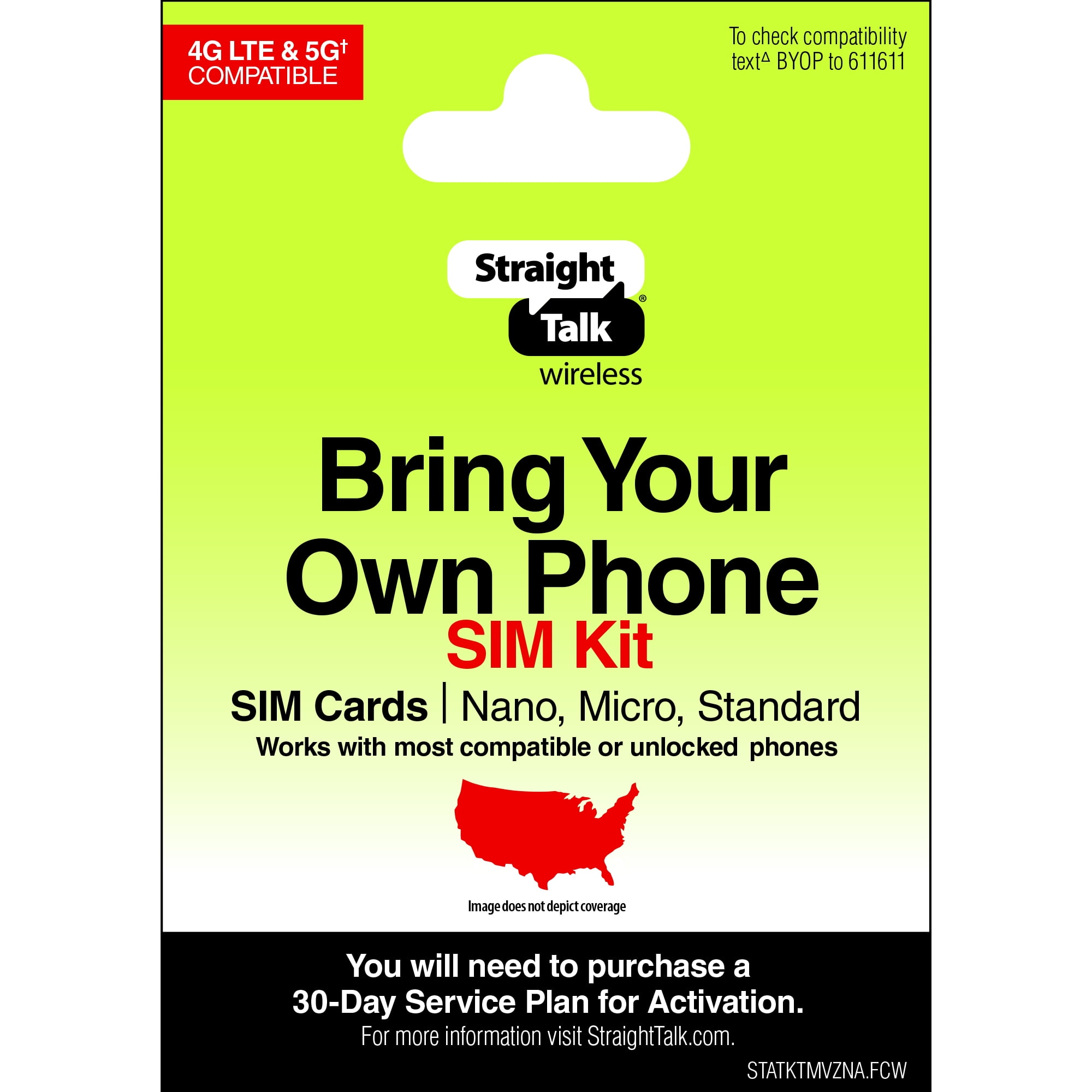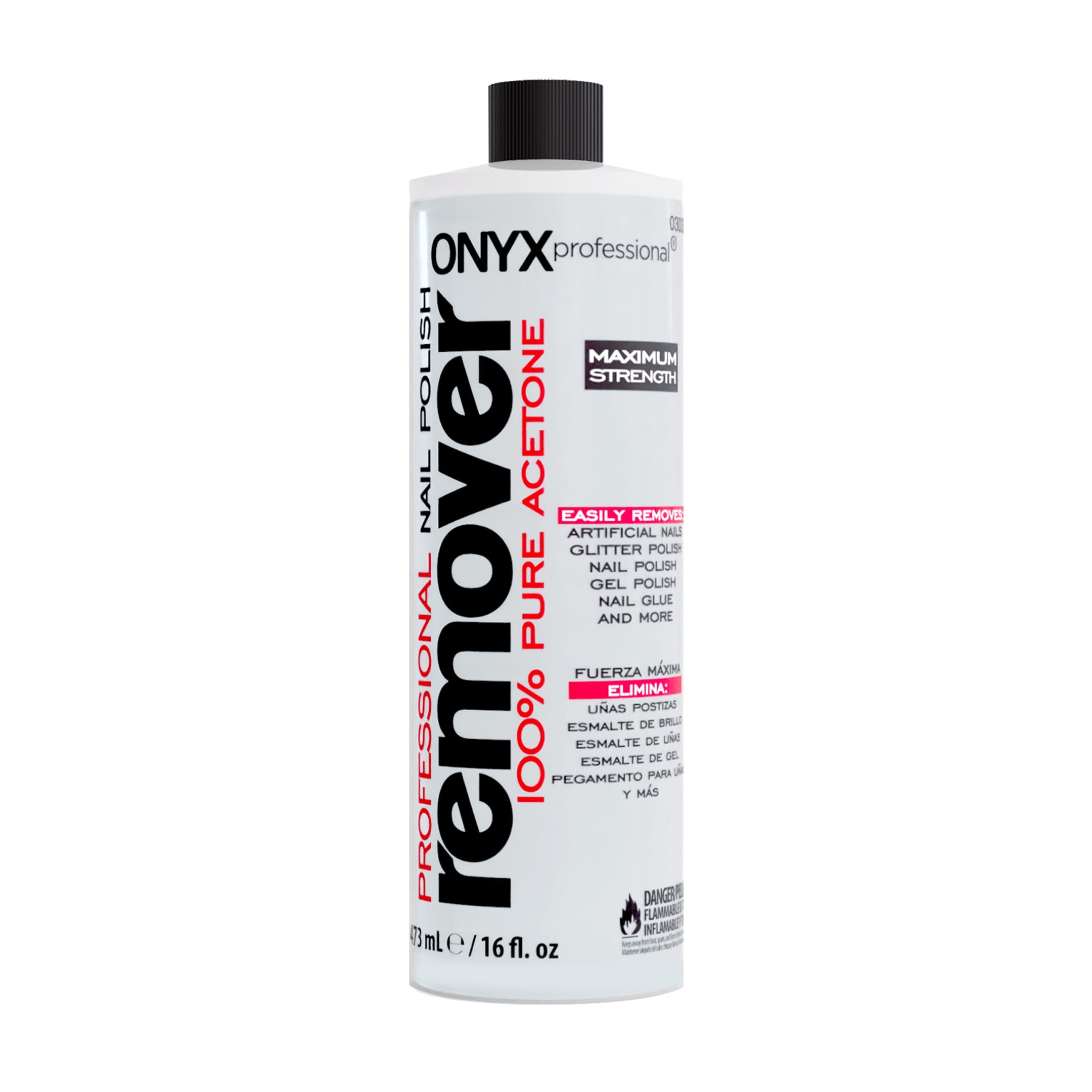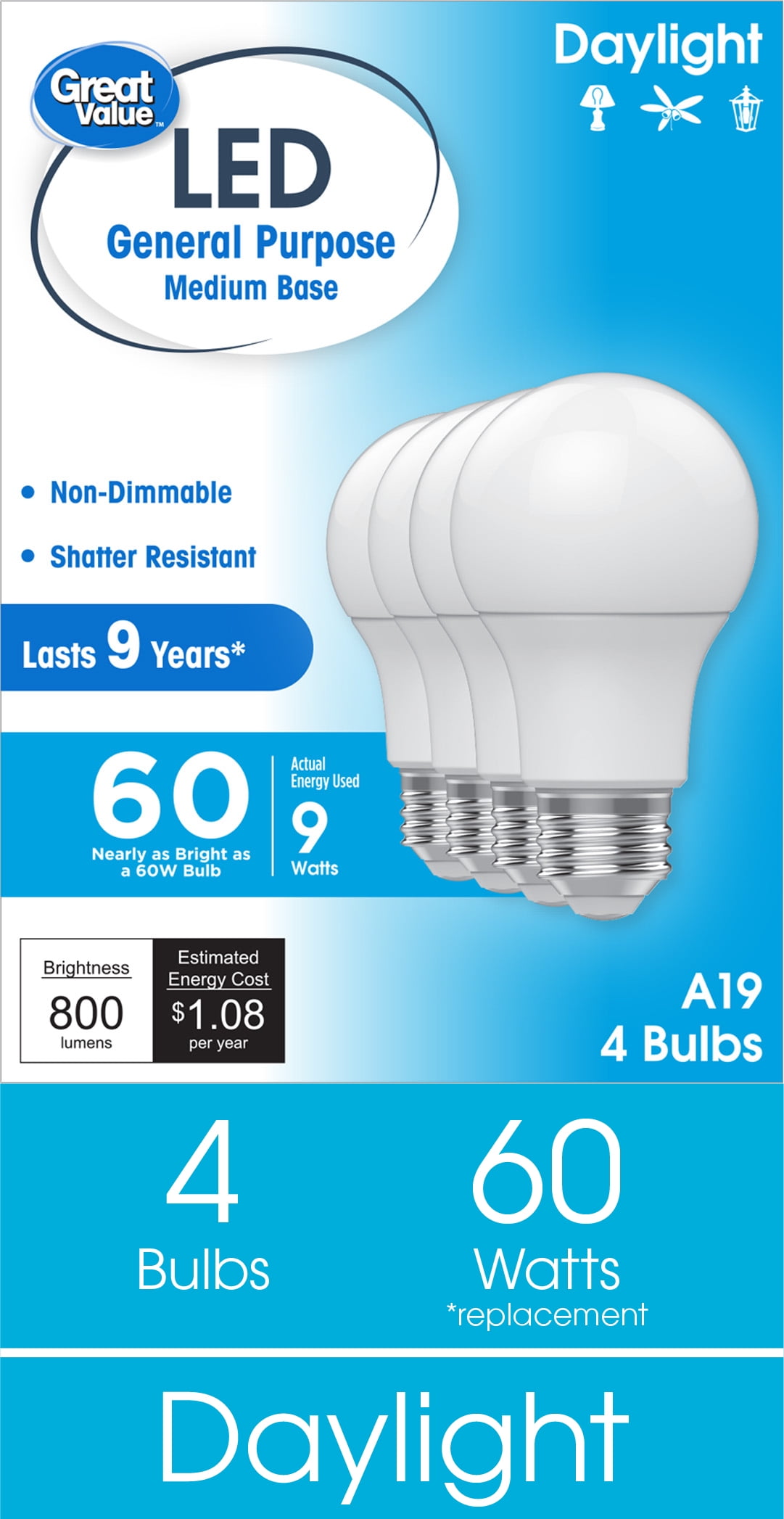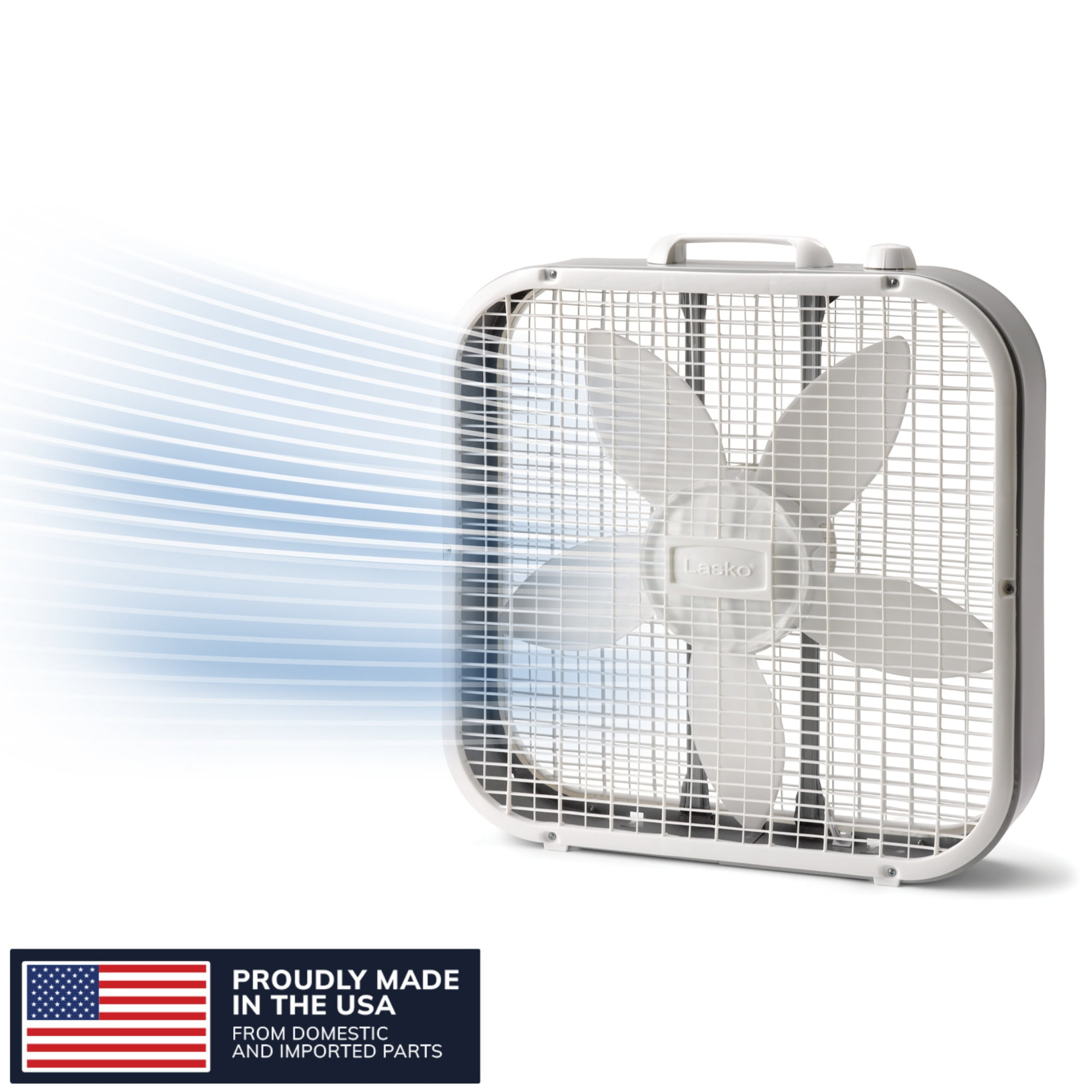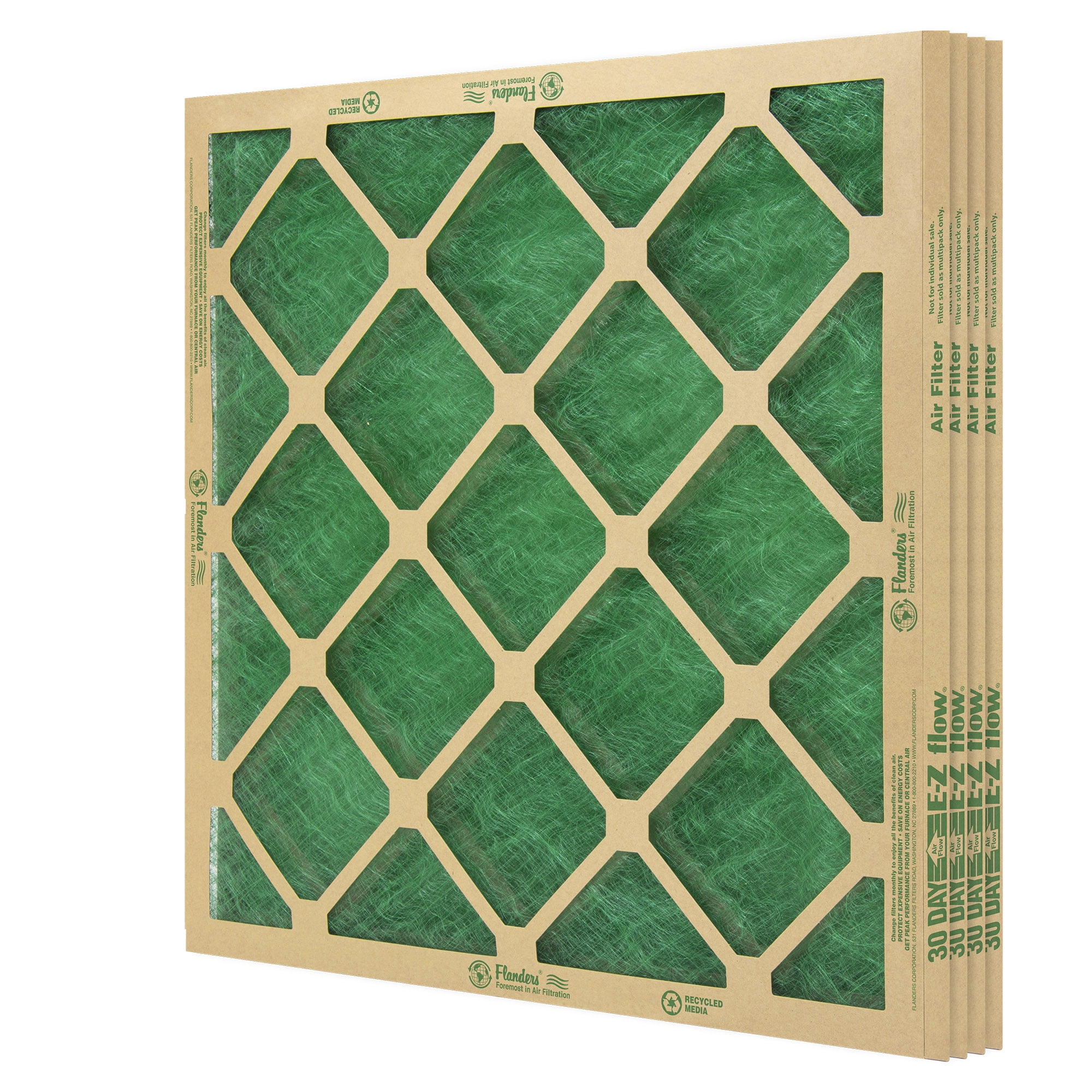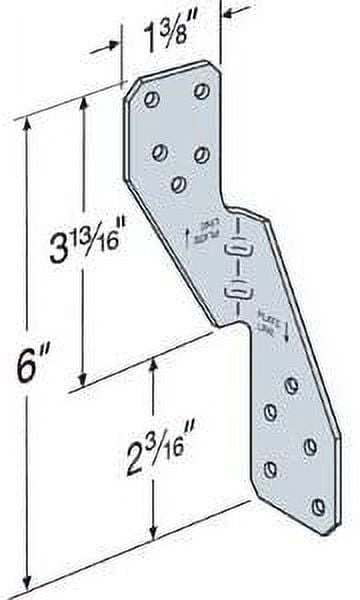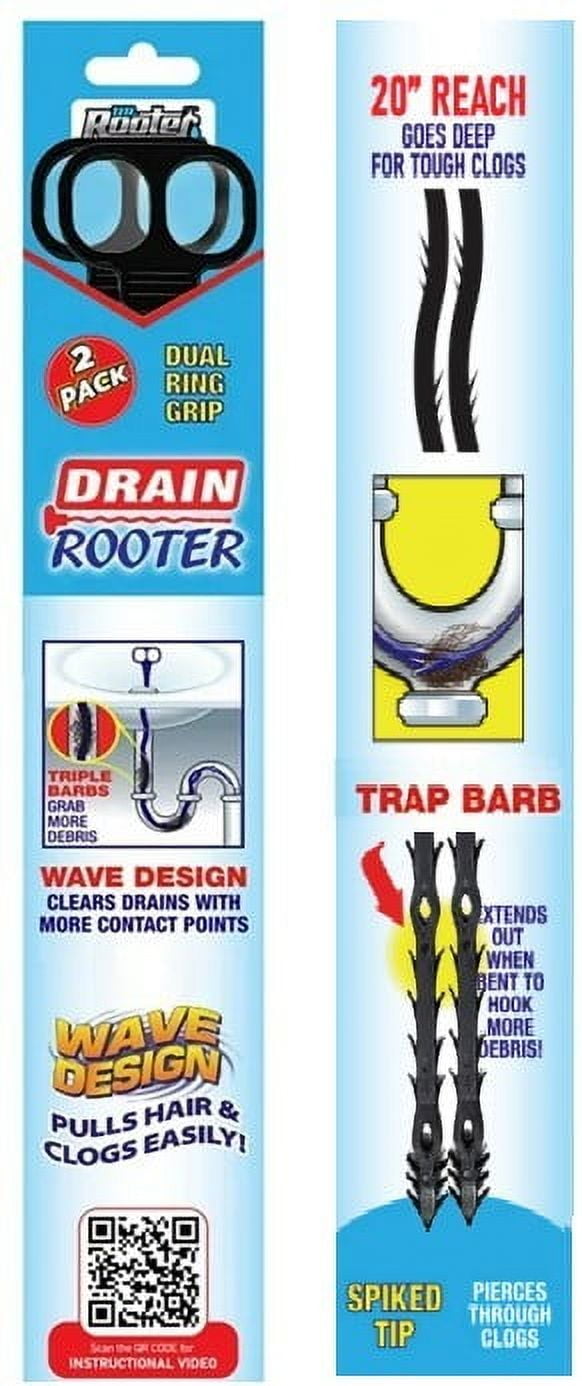WMTWIN: Your Solution for Overseas Product Selection and Enhanced Operations.
Streamline your Walmart business in just 3 easy steps to achieve more with less effort.
-
 Browser Extension
Browser Extension -
 Product Research
Product Research -
 Market Insights
Market Insights -
 Keyword Optimization
Keyword Optimization
- Auto & Tires
- Premium Beauty
- Musical Instruments
- Miscellaneous
- Industrial & Scientific
- Pets
- Clothing
- Patio & Garden
- Baby
- Toys
- Sports & Outdoors
- Home
- Electronics
- Jewelry
- Party & Occasions
- Video Games
- Arts Crafts & Sewing
- Office Supplies
- Household Essentials
- Cell Phones
- Beauty
- Home Improvement
- Personal Care
Feature Description
From selection, keyword research to operational promotion, full support; Helping efficient selection and refined operations, escorting your Walmart journey
- WMTWIN Extension
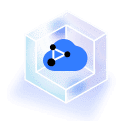
- Big Data Selection
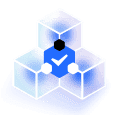
- Keyword Moning
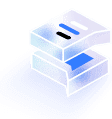
- Competitive Analysis

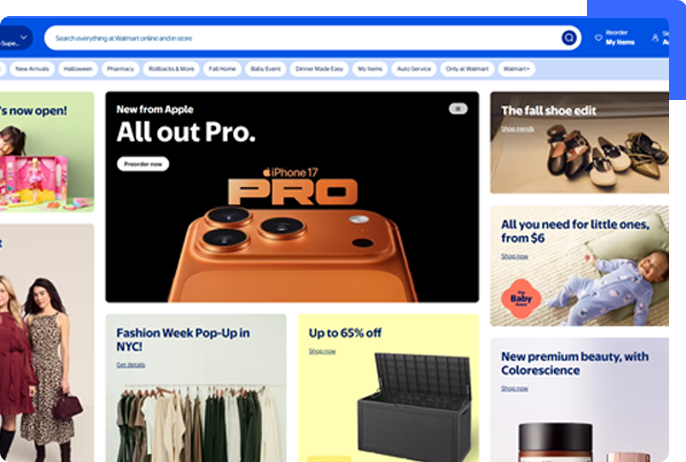
Product Query
Easily retrieve all WID detail data from any Walmart page with a single click.
Keyword Tracking
Instantly access product keyword rankings and track listing optimization and ad performance with one-click analysis.
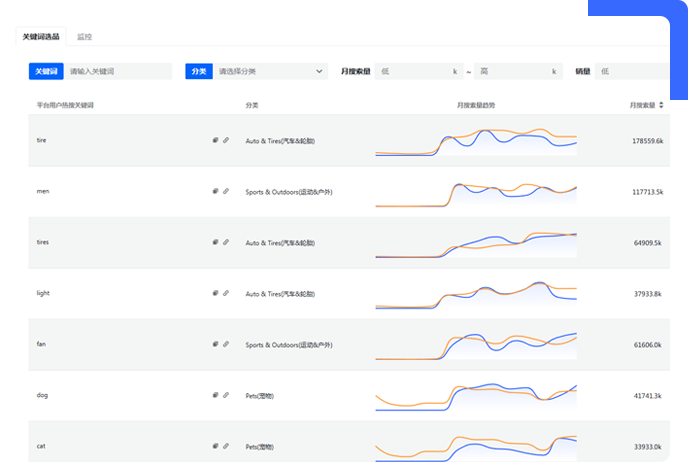
Sales, price, category, etc. 18 dimensions to capture market intelligence in all directions,Help you help you accurately predict product sales through historical data,Daily updates on 30 million+ product data, real-time monitoring of target markets
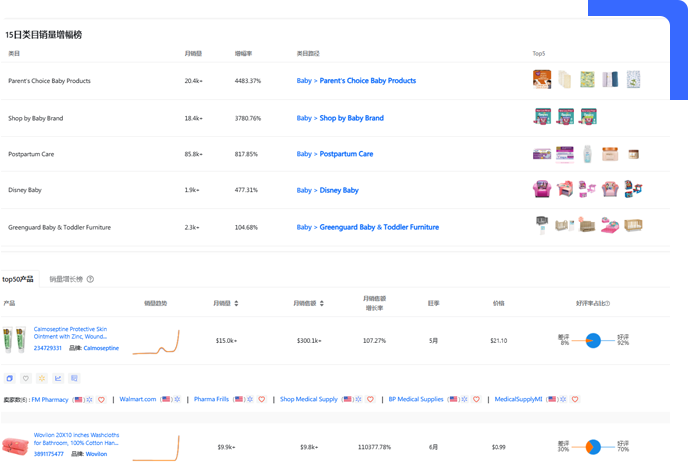
Keeping up with market trends, providing you with high-converting keywords to optimize product exposure
Use Now Category Hot Sale, Category Hot Words
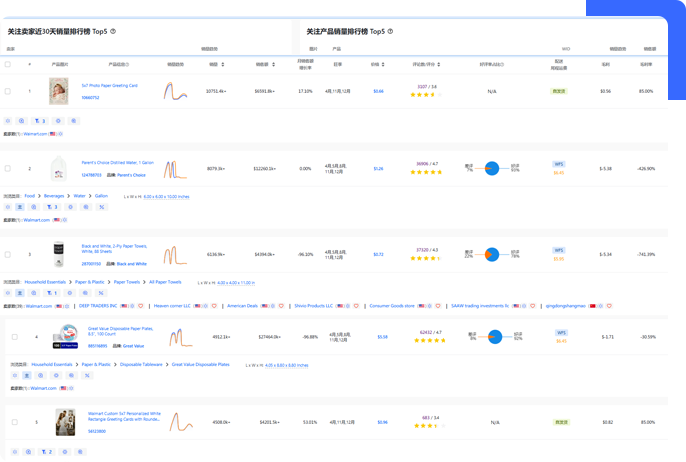
Comprehensively monitor the sales data of competitive products, so you can keep track of the market changes in real time. Deeply analyze the operation strategy and point-of-sale of competitive products to provide you with operational reference. Keyword search results page, BSR list page batch export competitive product data.
Use Now News · FAQ
News -
- 沃尔玛入驻流程全解析:仅需4步,7天开启跨境电商新征程随着全球电商的蓬勃发展,中国卖家面临着前所未有的机遇,除了行业龙头亚马逊、声势浩大的Tiktok、专注特定市场的Ozon等诸多跨境电商平台,沃尔玛作为全球最大的零售商之一也在默默发展自己的电商平台。目前,入驻沃尔玛的中国卖家相对较少,这为有远见的卖家提供了难得的先行者优势。为了帮助卖家轻松入驻,我们准备了沃尔玛平台的入驻流程指南,仅需4个步骤,最快7个工作日您就能成功加入沃尔玛,一起来了解下吧。第一步:申请入驻卖家在申请入驻沃尔玛平台时可以通过官方网站(walmartmarketplace.cn)、微信公众号(沃尔玛全球电商)、微信小程序(Walmart全球电商)、官方活动(线上直播、线下招商会、专题沙龙、培训等)、官方社群等各种官方渠道提交入驻申请,在填写入驻登记表时请填写真实有效的信息,并且有几个要注意的地方:1)按照表单的要求用英文填写所有信息,“名”、“姓”处填写中文名的拼音。2)手机号码务必真实有效,沃尔玛官方可能通过来自0755或021的电话联系您。3)邮箱为沃尔玛账号的注册邮箱,请使用从未申请过沃尔玛平台的邮箱,注册邮箱填写后将无法修改。4)公司名称按照营业执照上的完整名称填写对应的拼音,如以香港公司申请入驻或入驻内地公司英文名有做过对外贸易登记备案,可直接填写公司英文名。5)主要类目根据实际情况进行填写,后期店铺激活后,上架商品中主类目的商品需占50%及以上。6)如提交入驻申请后的3个工作日内仍未收到任何回复,请注意检查是否邮件被拦截或自动进入垃圾邮件。第二步:在线注册提交入驻申请的3个工作日内,如果开店申请获得批准,您将收到一封后缀为@comms.walmart.com,标题为的平台在线注册邮件,点击“Get Started”跳转至下一界面填写注册信息。在该界面创建用于登录Seller Center后台的用户名(默认为申请时填写的邮箱,且不可修改)及密码。确认无误后,勾选同意条款并点击“Create my account”完成账户创建。由于店铺尚未激活,此时仍无法上线并售卖商品。第三步:资质验证创建账户后,您将立刻收到后缀为@comms,walmart.com,标题为的官方邮件,点击“Verify your business”,登录Seller Center开始上传资质验证材料:提交资质验证材料后,系统将立即进行验证,请密切关注审核进度。您将遇见以下三种情况之一:1)通过审核:最多2个工作日,Seller Center中的Business Verification页面会由“Verifying”显示为“Success”或“Review”。2)补充资料:您会收到来自“Walmart Trust & Safety walmarttrustsafety@walmart.com”的邮件,请按照邮件要求准备所需材料,并在7天内回复该邮件。在回复邮件时请点击“回复所有人”,否则可能影响店铺账号的正常审核。3)未通过审核:您可能无法登录Seller Center后台,请根据系统弹窗提示开Case,或根据官方邮件指引进行申诉。邮件标题:【重要】沃尔玛美国站-账号申诉教程及资料介绍。若首次验证失败,您还会有5次重新提交的机会,请务必在收到邮件后的7天内完成所需资料的提交。第四步:店铺激活在等待资质验证期间,您可以同步进行回款账号绑定和物流信息完善操作。1)回款设置:沃尔玛与回款账号服务商合作处理卖家收付款,因此请在Seller Center中的Payments页面选择您要注册或绑定的回款方,可选择的回款方为PingPong、Payoneer、Lianlian、Airwallex等.2)物流设置:物流方式将告知消费者关于产品的物流和发货信息,因此请在Seller Center中的Shipping页面完善以下几个板块的信息:3)创建产品及设置库存:创建产品可通过自动识别上传和自行创建上传两种方式创建产品,根据系统要求填写产品信息。创建产品成功后,必须完成库存设置才可上架售卖产品,建议上传10个以上库存大于1的产品,便于系统识别通过。以上四个步骤均通过后,卖家即可成功入驻沃尔玛,借助沃尔玛平台接触广大消费者。以上四个步骤均通过后,卖家即可成功入驻沃尔玛,借助沃尔玛平台接触广大消费者。入驻平台后,您还可以开通物流WFS(Walmart Fulfilment Service)和广告WMC(Walmart Connect)服务获得更多资源及帮助,这些内容我们将在之后的内容中介绍。感谢您的阅读,关注“沃师傅选品”,希望本文能助您迈出在沃尔玛平台驻扎的第一步!
- 【沃尔玛商品上传】Setup Items by Match轻松实现商品批量上传我们介绍了通过Full Setup批量上传商品,本期要介绍的是另一种批量上传方法——通过Setup Items by Match(按匹配设置商品)上传。原理是通过匹配现有Walmart.com商品的方式一次性添加多件商品到您的商品清单中。但是该方法适用于Seller-Fulfilled物流配送模式的商品,采用自发货的卖家可以考虑这种方式。1进入上传页面Seller Center左侧的“Items” → “Items”界面右上角“Manage Items” → 下拉列表“Add Items”2下载“Set up by Match”表格在“Add Items”页面下拉列表中选择“Add items in Bulk”,在该页面单击“Quick Setup by Match”下方的“Download”下载“Set up by Match”表格。3完善表格与上期提到的通过填写Full Setup模板完成商品批量上传类似,“Set up by Match”同样需要填写表格完成上传。Required:这部分为必填项,您只有填写完整所需属性的信息,才能在沃尔玛平台出售该商品。Optional:这部分为选填项,建议同样填写完整该部分信息,有助于提高商品的匹配率,便于消费者搜索您的商品。在填写过程中,您有两种方式填写表格:a. 直接在下拉菜单中选择对应的选项。表格中有些栏目已经框定内容范围,您只能在表格给定的下拉菜单里,选择与您的商品属性对应的一项,切勿直接在下拉菜单对应的单元格里直接插入文本。如果下拉菜单中不存在与您的商品属性相匹配的内容,可以参考下方自行添加的方法。b. 通过“Additional Product Attributes”/”Additional Offer Attributes”自行添加:如果需提供匹配设置表格中未包含您需要提供的商品属性信息,可以在“Additional Product Attributes”一栏插入文本添加”Additional Product Attribute Name”;如果需提供完整Item spec中未包含您需要提供的商品属性信息,可以在”Additional Offer Attributes”一栏插入文本添加”Additional Offer Attribute Name”。添加时,需按照驼峰式大小写的方式设置(通过一个大写字母分隔单词),如输入:additionalAttributeName,即代表“Additional Attribute Name”。在这一部分属性添加过程中,所有填写内容都从第7行开始填写,第6行的内容为各个属性名词的说明和示例,展示了您在填写各列内容时的格式、字符限制要求等,帮助您在填写过程中保证填写的准确性。此外还有一些填写建议:输入商品售价、运输重量时直接输入数字,不能超过小数点后两位且不能携带符号;从所提供的下拉列表中选择Product ID Type。请注意商品ID的数位长度,并在复制和粘贴至表格时检查格式或数位计算,如果您的校验码低于商品ID的数位长度要求,请在数字前加上足够的“0”以符合要求,如UPC码要求12位数,您的UPC实际为“1234567891”,则在填写时应写成“001234567891”;如果从另一份文件里复制数据,注意选中“选择性粘贴”里的“值”,若未能正确执行此操作,您上传的文件可能会出现feed错误。4上传表格在下载“Set up by Match”表格的页面下方上传填写好的表格,拖拽文件到提交处或点击链接从本地文件资源管理器中选中文件。上传文件后,系统将自动对上传文件进行扫描,常见错误有缺失必需属性、存在错误的数据类型、无效的校验码、复制粘贴到错误的字段等。若表格验证失败,您将看到一条错误消息,并获得一份错误报告,错误内容将标黄显示。更正所有错误后,再次将更正后的错误报告上传,待上传的文件通过预验证后,请跳转至“Activity Feed”页面。5追踪上传文件提交文件大概一分钟后,您可以追踪它的状态。如果需要查看批量商品设置的feed信息,请从“Feed Type”中选择“Item Setup”,找到之前上传的文件Feed。在Feed里可以查看是否有填写错误,您可以直接在Feed中点击“Errors” - “Fix Error”修正被标注为红色字段的错误,最后点击“Submit”确认保存修改后的结果。注意文件最大不能超过25MB,且提交格式为CSV或XLS文件。上传文件后,系统将自动对文件进行扫描,如果添加错误的文件类型,系统会发送错误信息,直至您添加正确的文件类型为止。6追踪商品状态成功提交表格无误后,您可以按照特定SKU过滤商品详情来追踪每个商品的状态。如果显示为“Processing”,则说明其创建正在进行中;如果您还未发布,商品将转为暂存状态,代表商品已经完成创建,等待您发布后即可上线。看完本文,卖家朋友们需要知道,通过Setup by Match批量上传商品的方式仅适用于卖家自发货的商品,且同样以填写表格的形式上传。与通过Full Setup上传相比,本方法更多是依靠沃尔玛已有商品的数据,快速匹配,减少重复操作。关注“沃师傅选品”,下期我们将一次性介绍最后两种商品上传方式。
- 【沃尔玛商品上传】掌握Full Setup模板,轻松实现商品批量上架上期说到我们可以通过单次上传商品的方式上架商品,但是如果遇到需要一次性上架多种商品的情况,单次上传的步骤将略显繁琐,所以这次我们来介绍批量上传的方式之一,即通过Full Setup模板,下载表格填写上传。1进入上传页面Seller Center左侧的“Items” → “Items”界面右上角“Manage Items” → 下拉列表“Add Items”2上传方式“Upload a spreadsheet”页面的“Walmart template” → “Create a full-setup template”在“Add items in bulk”界面选择您想要的物流配送类型:Seller fulfilled / Walmart fulfilled。在“Full Setup”页面,您需要在下拉菜单中选择商品对应类目Category(商品类别最多可以选择7种类目)。确认所选类目无误后,在“Category”菜单右侧点击下载按钮,后台将下载对应的Excel格式模板(最多7张工作表)。根据您的商品类目对应正确的类目表,确保您的商品被分配到适当的货架。由于商品类目决定属性,因此,为您的商品选择对应的正确类目将确保spec sheet的属性与产品有所关联。使用适当的spec类目后,系统将分配Product Type,这将决定商品的Contract Category(合同类别)和Referral fees(销售佣金)。如果商品类目设置不当,可以通过“Single Item Edit”工具更新商品类目或下载正确类目的完整“Full item spec”表格,并重新提交表格。3添加属性“Full item spec”中的属性根据要求和建议显示在带有颜色的编码中,建议除了必填项外,一些选填内容也填写完整,便于系统准确识别与增加曝光。a. Required to sell on Walmart .com(在沃尔玛平台销售的必填项):该部分内容必须填写正确、完整,才能在沃尔玛平台上设置您的商品。有几个常见的错误需要避免:售价不能输入美元符号、运输重量只能填入数字、所有日期按照“YYYY-MM-DD”格式填写。表格中的格式问题将影响表格后续上传。b. Required for the item to be visible on Walmart.com(商品在沃尔玛平台显示的必填项):填写该部分内容将确保您的商品成功显示在沃尔玛平台。c. Recommended to improve search and browse on Walmart.com(建议提升在沃尔玛平台的搜索和浏览):该部分内容为选填项,但是填写完整有利于丰富消费者的搜索和浏览体验,帮助消费者在平台上查找商品,卖家提供的商品相关信息越充足,消费者的购物体验越充分。d. Images(图片):该部分内容可以为商品添加多张图片,通过添加图片URL地址完成上传。e. Sales Restrictions(销售限制):如果您的商品为限制类型产品时,必须填写这一部分内容。其中包括Restriction Type(限制类型,可以是商业限制/非法出售/无限制)、States(州,列出所有因商业或法律原因不允许销售产品的州,并用逗号隔开,如NY, TX, LA)、Zip Codes(邮政编码,列出所有因商业或法律原因不应该销售产品的邮编,并用逗号隔开,如12816, 75832, 70516)。在这一部分属性添加过程中,所有填写内容都从第7行开始填写,第6行的内容为各个属性名词的说明和示例,展示了您在填写各列内容时的格式、字符限制要求等,帮助您在填写过程中保证填写的准确性。选择、双击或启用第6行的自动换行即可看见全部内容,不可更改此行中显示的任何数据。另外,有一些属性是条件必要属性,即当您填写了某个属性,关联的属性会自动成为必填项。因此留心这种自动变为必填项的关联属性,防止漏填。4上传表格在下载“Full item spec”表格的页面下方上传填写好的表格,拖拽文件到提交处或点击链接从本地文件资源管理器中选中文件。注意文件最大不能超过25MB,且提交格式为CSV或XLS文件。上传文件后,系统将自动对上传文件进行扫描,常见错误有缺失必需属性、存在错误的数据类型、无效的校验码、复制粘贴到错误的字段等。若表格验证失败,您将看到一条错误消息,并获得一份错误报告,错误内容将标黄显示。更正所有错误后,再次将更正后的错误报告上传,待上传的文件通过预验证后,请跳转至“Activity Feed”页面。5追踪上传文件提交文件大概一分钟后,您可以追踪它的状态。如果需要查看批量商品设置的feed信息,请从“Feed Type”中选择“Item Setup”,找到之前上传的文件Feed。在Feed里可以查看是否有填写错误,您可以直接在Feed中点击“Errors” - “Fix Error”修正被标注为红色字段的错误,最后点击“Submit”确认保存修改后的结果。6追踪商品状态最后,您可以按照特定SKU过滤商品详情来追踪每个商品的状态。通过Full Setup批量上传商品的方法就介绍到这里。在批量上传商品的几种方法里,本方法所需填写的信息最详细,适合需要上传新商品,且商品拥有独特的属性的卖家,所以在面对大量需填写的信息时我们要做到细致不出错。今日推送的第二篇我们将介绍如何通过Setup Items by Match批量上传商品,采用自发货的卖家朋友们切勿错过!关注“沃师傅选品”,获得更多沃尔玛的咨询~
FAQ -
- Q: How do I get an invoice?Invoicing can be done by contacting customer service during their online hours. img Users who need to issue invoices, after logging in to the account, fill in the information related to invoicing in the upper right corner of the enterprise information column. img
- Q: How to use Keyword Selection-Monitor?▶ Sellers can add the WID of the product they want to monitor and the corresponding keywords to keep an eye on the product's ranking under specific keywords in real time. ▶ The following three scenarios may appear in the “WID Rank” column: To be updated: When you join monitoring for the first time, the system will update the data on the following day. Display specific data: The system has completed updating the data on the same day, and sellers are able to view where the product is located on Walmart's page and how it ranks when the keyword is used as a search result. This product was not found: the product is not listed under this keyword, the system can not find the ranking.
- Q: Is it possible to query competitor or keyword data in bulk?No. Only one competitor or keyword data can be queried at a time.