Help
Getting Started
- How to buy packages?
- How to install plugins
- How do I register an account?
- How to set up a sub-account after purchasing a package sub-account
- Can the plugin be downloaded and installed in browsers other than Google Chrome?
- The team management portal does not appear after I have already purchased a package with sub-accounts?
- Terms of payment.
- Newly registered users to open a 3-day VIP trial package
- What if I forget my password?
- What is the login team code
FAQ
- Q: How do I get an invoice?
- Q: How to use Keyword Selection-Monitor?
- Q: Is it possible to query competitor or keyword data in bulk?
- Q: Can I download competitor product videos using the plugin?
- Q: Does querying a variant show the entire linked data set?
- Q: What are the main categories we are currently including
- Q: Why is the product data disconnected?
- Q: Why does the software display data that is not exactly the same as the real sales and sales figures?
- Q: What's wrong with the login account becoming an email login, it was originally registered by phone.
- Q: What is the interface language presentation logic and can it be modified?
- Q: What is the basis for ranking the products in the competitor's place, I don't see how I can filter and sort by sales
- Q: Will frequent switching of network environment lead to account exit or data download failure?
- Q: Are the sales shown on a monthly or yearly basis?
- Q: What if I don't want to use it anymore and want a refund?
- Q: What happened to my commission being returned?
- Q: What should I do if I can't log in the plug-in
News
- 沃尔玛入驻流程全解析:仅需4步,7天开启跨境电商新征程
- 【沃尔玛商品上传】Setup Items by Match轻松实现商品批量上传
- 【沃尔玛商品上传】掌握Full Setup模板,轻松实现商品批量上架
- 【新手入门】如何在沃尔玛平台有效管理商品变体,提升消费者购物体验?
- 【沃尔玛商品上传】第三方平台与API接口上传商品,高效运营
- 【沃尔玛WFS服务】收费规则详解,实现成本控制优化
- 【沃尔玛WFS服务】沃尔玛官方物流服务初解析,提升市场竞争力
- 沃尔玛WFS商品尺寸及包装要求
- 【重磅发布】全球首家沃尔玛选品软件“沃师傅选品”震撼上市!
- 【沃尔玛选品,就用沃师傅!】WFS商品设置
- 【沃尔玛选品,就用沃师傅!】WFS发货至仓库全流程
- 【沃尔玛官方商品运营工具】Repricer重新定价,让您的商品价格始终保持竞争力!
- 【沃尔玛官方商品运营工具】Promotional Pricing精确设定促销价格,让销售更加轻松!
- 【沃尔玛官方商品运营工具】Pro Seller Badge:质量、服务与信任的标志!
- 沃尔玛 Pro Listing Savings 计划,最高可享15%销售佣金折扣!
- 沃尔玛快速获取评论攻略(上):了解沃尔玛评论的基本情况
- 沃尔玛广告优化利器上线, 助力卖家旺季业绩腾飞!
- 沃尔玛快速获取评论攻略(中):沃尔玛官方导评服务详解
- 沃尔玛快速获取评论攻略(下):沃尔玛评论加速器计划与商品评价样品计划
- 掌握沃尔玛Listing Quality & Rewards面板,提升商品表现
- Success Hub:为卖家业务增长提供定制化建议
- 沃尔玛智能标签:快速交付助力卖家在电商竞争中脱颖而出
- 利用Assortment Growth面板捕捉市场趋势,拓展业务可能
- 聚焦沃尔玛Listing四部分:从商品标题、描述、关键功能及图片获得优化建议
- 沃尔玛平台Rich Media基础内容介绍
- 沃尔玛SEM搜索引擎(上)——基础内容介绍
- 沃尔玛SEM搜索引擎(下)——广告活动的创建管理与优化
- WMC产品与服务入门介绍(3)——In-store
- WMC产品与服务入门介绍(1)——Sponsored Search
- WMC产品与服务入门介绍(2)——Onsite Display
- WMC产品与服务入门介绍(4)——Offsite Media
- WMC产品与服务入门介绍(5)——Brand Shop and Shelf
- Walmart Onsite Display(9)——广告报告获取
- Walmart Brand Shop & Shelf(1)——Brand Shop基本介绍
- Walmart Brand Shop & Shelf(2)——创建Brand Shop
- Walmart Brand Shop & Shelf(3)——Brand Shop预览与管理
- Walmart Brand Shop & Shelf(4)——Brand Shop之Hero banner
- 深度洞察 | Walmart全球站点消费者行为全景解析
- 每周一品(49)——接球手防护钢架垒球面罩:品牌价值长期沉淀,专业铸就信任!
- 每周一品(50)——男士卫衣:夏秋换季下,质量和口碑创造销量神话!
- 沃尔玛运营:爆款Listing打造核心策略
- 冬旺机遇爆发:衣住行玩爆款选品与备货全流程指南
- Sponsored Product ads (1) —— 基础内容介绍
- Sponsored Product ads (2) —— 投放方式建议
- Sponsored Product ads(3)——广告创建流程
- Sponsored Product ads(4)——查看广告报告
- Sponsored Product ads(5)——优化广告效果
- Sponsored Brand ads(1)——基础内容介绍
- Sponsored Product ads (2) —— 投放方式建议
- Sponsored Brand ads(3)——广告创建流程
- Sponsored Brand ads(4)——查看广告报告
- Sponsored Brand ads(5)——优化广告效果
- Sponsored Video ads(1)——基础内容介绍
- Sponsored Video ads(2)——广告活动设置
- 沃尔玛选品运营必备!沃师傅双端功能及使用技巧速查(下)
- 沃尔玛选品运营必备!沃师傅双端功能及使用技巧速查(上)
- Onsite Display(1)——基本内容介绍
- Onsite Display(2)——广告投放说明
- Onsite Display(3)——投放策略操作
- Walmart Onsite Display(4)——自定义与高级受众构建
- Walmart Onsite Display(5)——广告活动设置
- Walmart Onsite Display(6)——广告素材创建与审核
- Walmart Onsite Display(7)——广告投放优化
- Walmart Onsite Display(8)——即时广告报告
- 万圣节节庆类目选品及运营洞察!
How do I register an account?
First of all, go to the official website of MasterWorks: https://www.wmtwin.com and click on the “Sign in” button in the upper right corner.
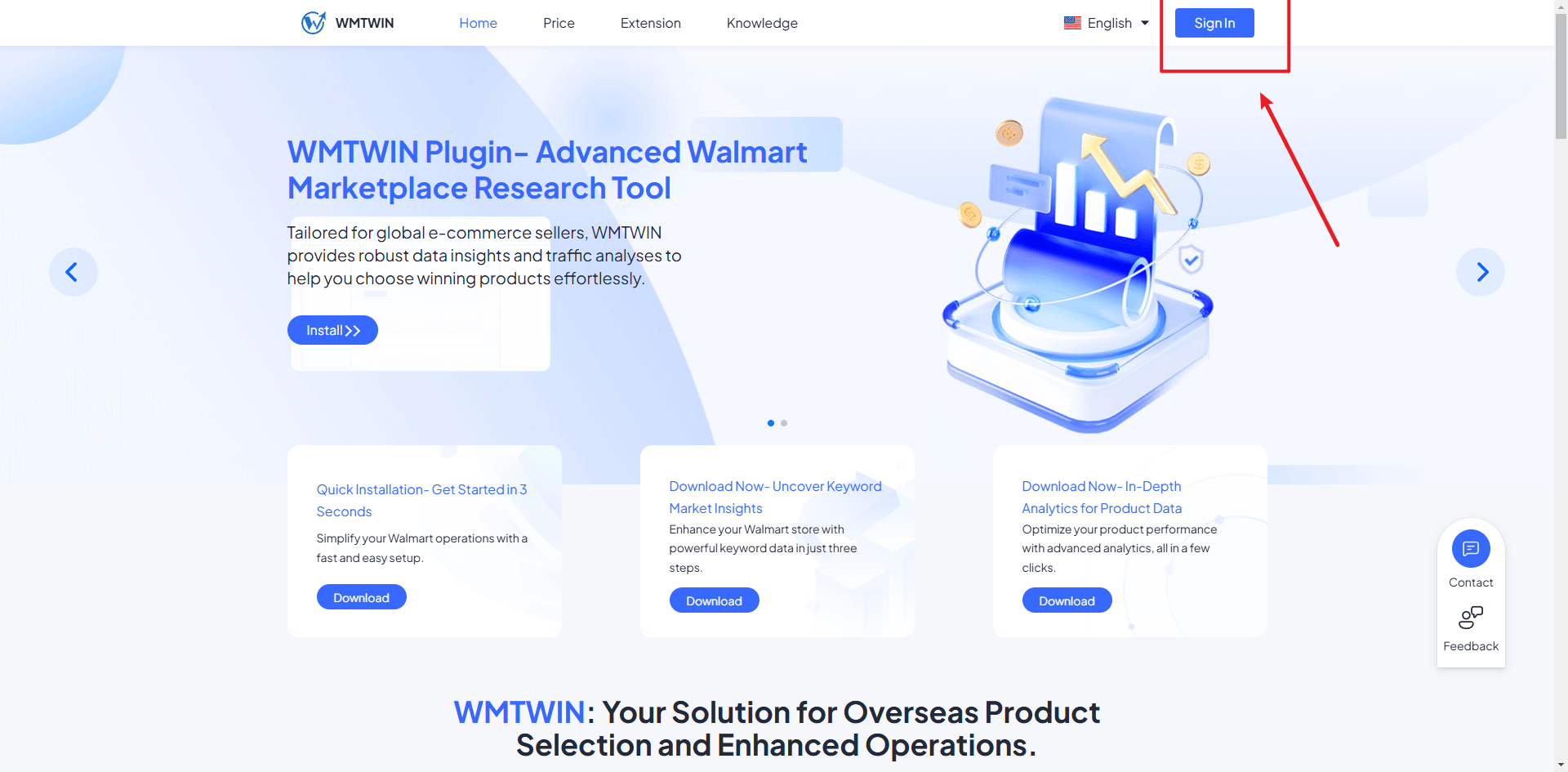
▶ 1)On the login page, select “Wechat Login” and use your WeChat “scan” function to enter your cell phone number verification code to complete the registration easily.
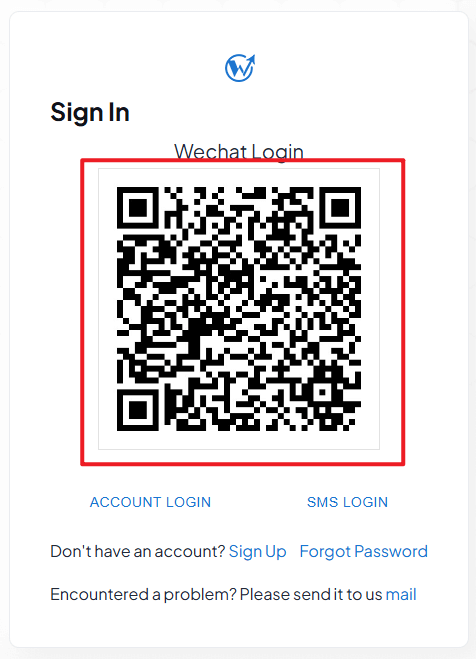
▶ 1) Click the “Sign Up” button below.
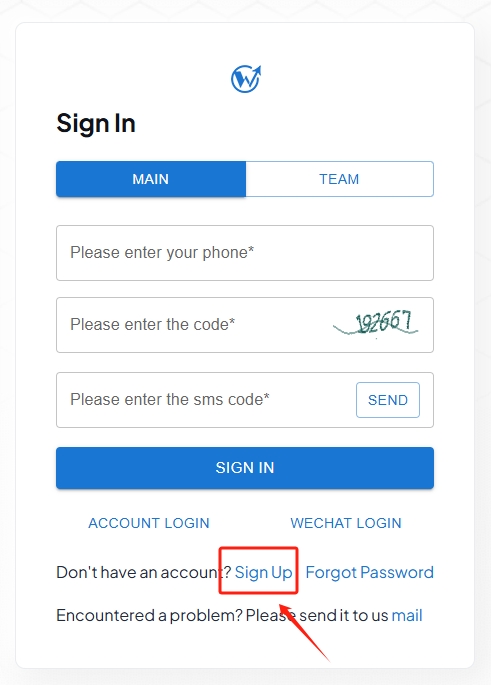
● Enter your valid cell phone number/email address, graphic verification code and cell phone verification code, check “Agree” below and proceed to the next step.
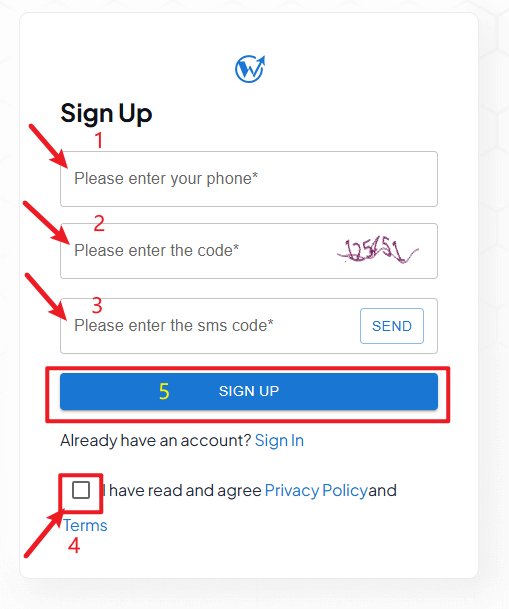
● After completing the account name and password settings, click the “SIGN UP” button.